The highly anticipated launch of Odoo 18 has arrived! This update brings exciting new features and enhancements, particularly in the manufacturing module, which now provides greater flexibility and control. Let’s explore the key improvements introduced in odoo 18 Manufacturing module.
Manufacturing Orders (MO)
Connect Manufacturing Orders to Projects: With odoo 18 now users can directly link manufacturing orders to specific projects, enhancing workflow efficiency between production and project management.
Add Detailed Instructions:
Enhance your manufacturing orders with odoo18’s comprehensive instructions that can be accessed and managed from both manufacturing and shop floor interfaces. This feature provides clear guidance for shop floor operators, ensuring optimal productivity and communication.
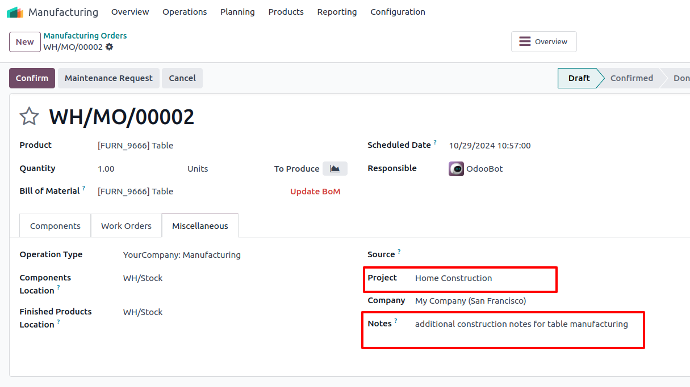
Bill of Materials (BoM)
Bill of Materials (BoM)
Components from Catalog:
With odoo 18, it is now easier to add components to your Bill of Materials directly from the catalog, saving time & ensuring accuracy.
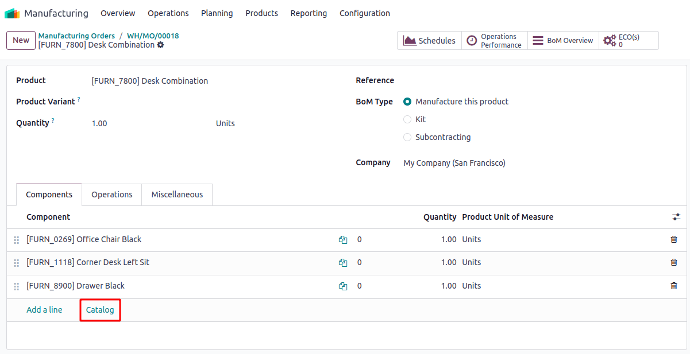
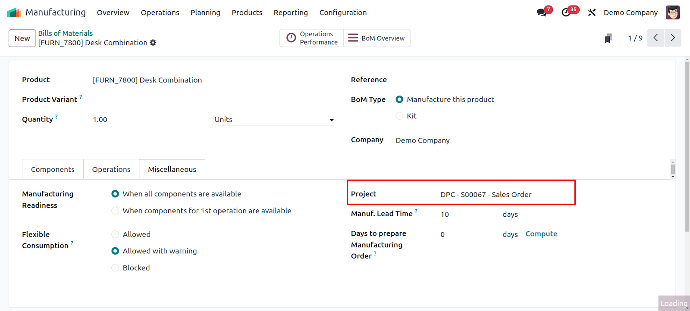
Project Integration:
With Odoo 18, Bills of Materials (BOMs) can now be connected to specific projects, enhancing the alignment of production processes with project requirements.
Document Access
BoM overview in odoo 18 allows you to view product-related documents directly from the interface, providing easy access to specifications, diagrams, or any manuals.
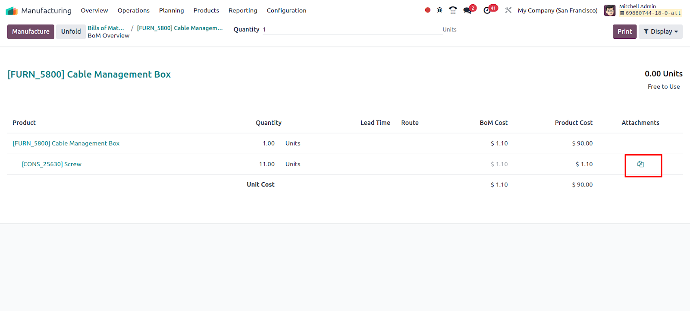
Master Production Schedule (MPS)
Cleaner Dashboard: The MPS dashboard now has a cleaner design, with empty cells in light grey for better visibility.
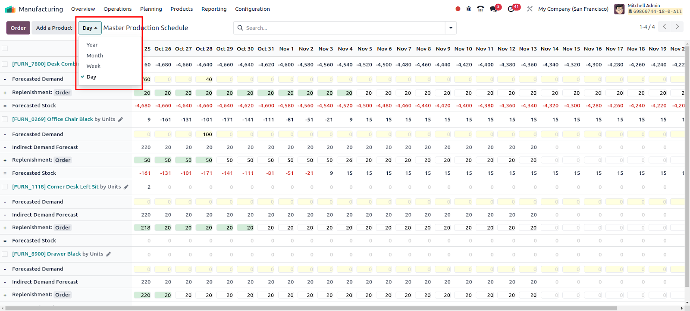
Dynamic Periodicity
Write one or two paragraphs describing your product or services. To be successful your content needs to be useful to your readers.
Modify Production Schedule:
With Odoo 18, the production schedule now allows the direct editing of product schedule specifications.
Indirect Demand Checkbox:
In odoo 18 by default all components will have the indirect demand checkbox already selected. You can choose whether or not to forecast them based on production requirements.
Route selection:
Select the appropriate route for each product, increasing control over manufacturing and logistics processes.
New Replenishment Rules:
Automatic:
MPS automatically triggers replenishment when components are needed, ensuring effortless stock management.
Never
If you only need to monitor a component without replenishing it, this option allows for flexible monitoring.
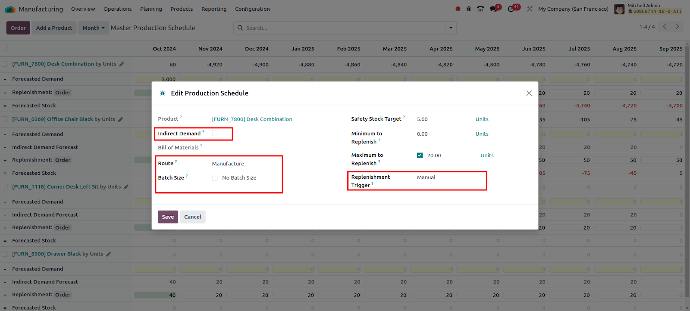
Gantt View Enhancements
Horizontal scrolling: Odoo 18 enables horizontal scrolling features, so you can now scroll left and right in the Gantt view making it easier to navigate through timelines.
Zooming in/out functionality: under odoo 18 MPS gantt view zoom in & out to adjust the view for better clarity of production schedules.
Flexible period selection: with odoo 18 now users can select the period they want to view and manage work orders more easily.
Flexible Period Selection:
with odoo 18 now users can select the period they want to view and manage work orders more easily.
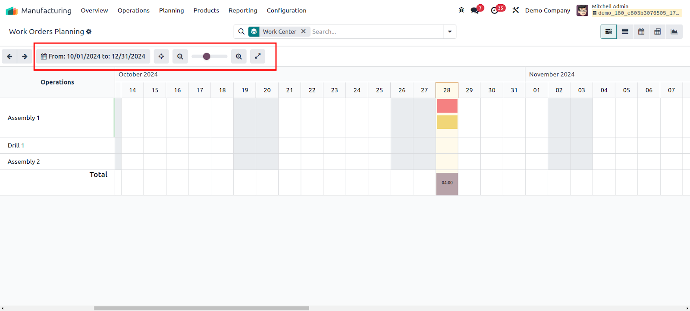
Conclusion
As an official Odoo partner, SerpentCS delivers comprehensive Odoo ERP development services tailored to diverse business requirements. We have successfully implemented numerous ERP projects for startups and small-to-medium enterprises globally. For more details, contact us at contact@serpentcs.com.

