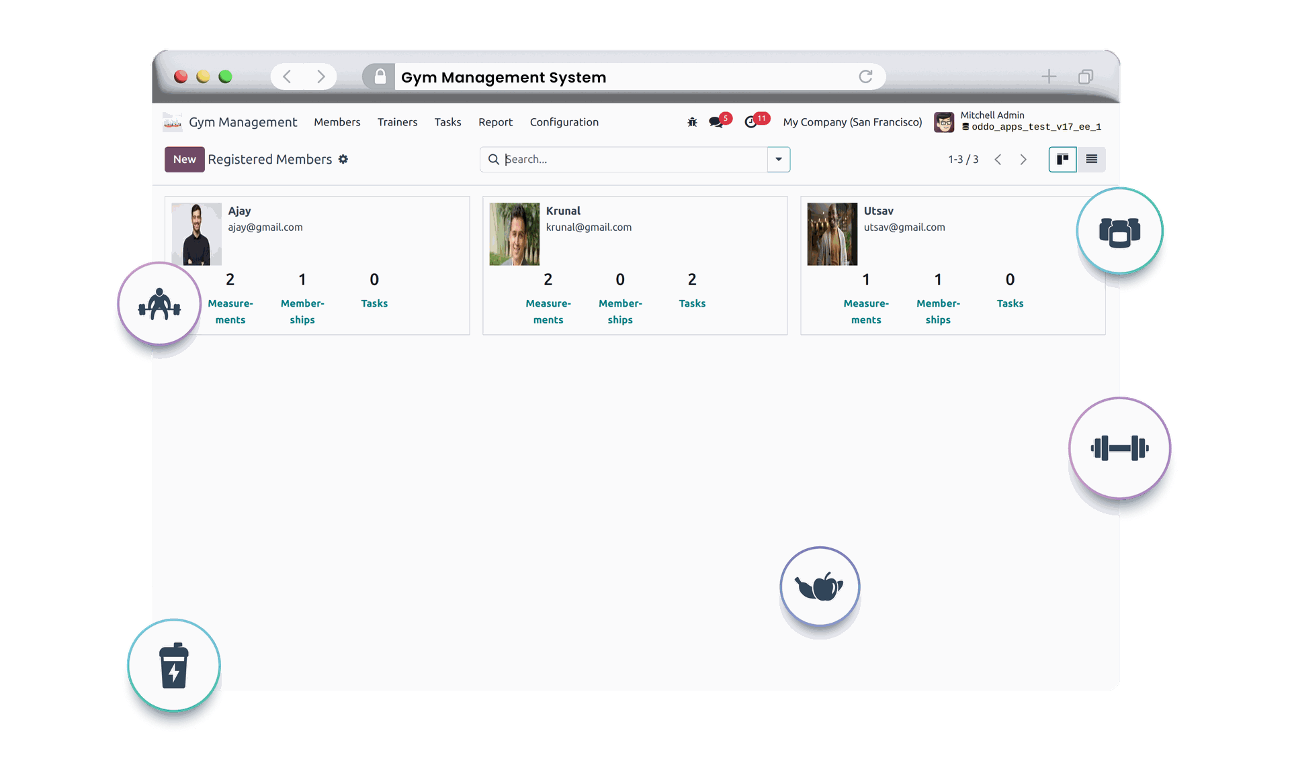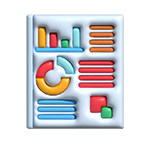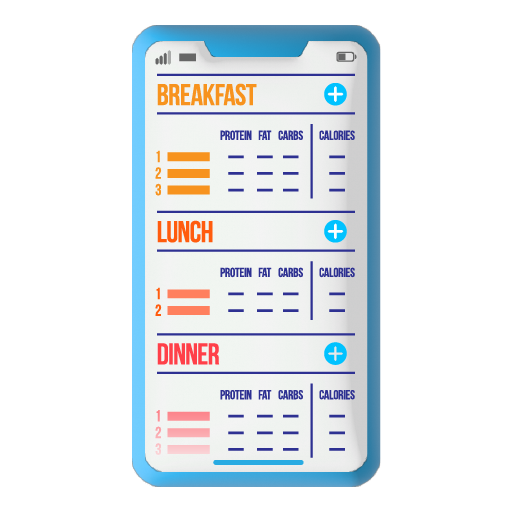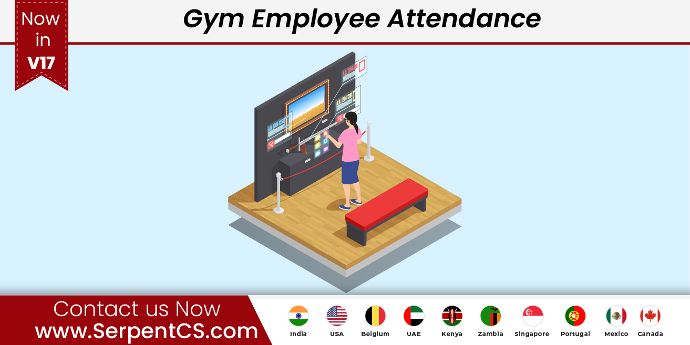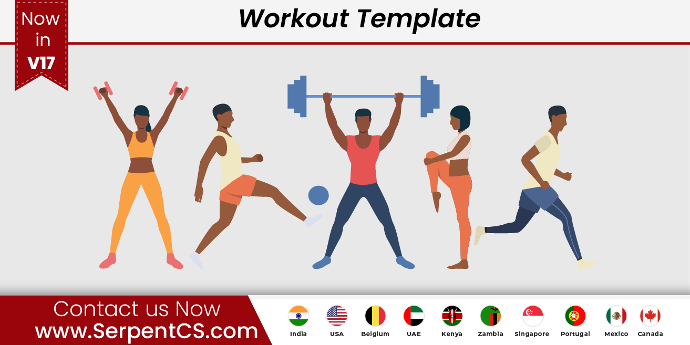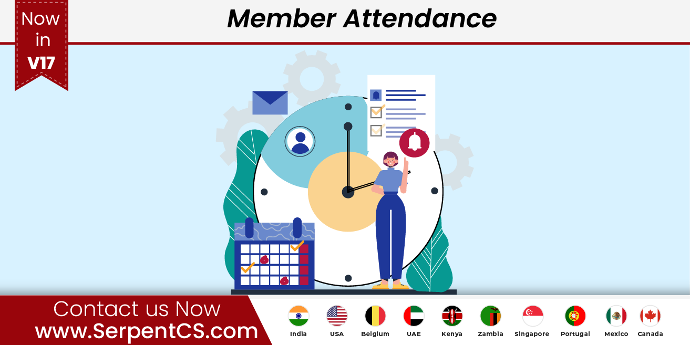Create Trainer
- Same as members, we have an easy process to create a trainer & configure his/her availability as an employee.
- Entering all the segments with appropriate details will make the whole solution work accordingly. Especially when it comes to trainer booking and associated things.
Create Members
- This is how we are creating a new member in our Gym Software.
- Fields in blue are mandatory fields.
- But again it doesn’t ask us for much information & hence makes it easy for the user to quickly create members & getting started with further things.
Food Items and Diet Meals
- Since we offer fitness services, Following a proper diet schedule is a part of the process.
- Our Gym Software has a separate segment which takes care of assigning diet routines by configuring diet meals with food items.
Measurement History
- There are two ways to check through the measurement history of the member.
- Either we can go inside any specific member where-in we can go to a specific tab to check his/her history or/else we can directly access a segment which shows the list of members with their number of measurements.
Body Measurements
- These are the values that will be taken into consideration when a person joins your gym with a specific aim, let's say either for weight loss or gain or other.
- This screen shows how we create a new measurements & get them in active use for our members.