To manage the financial operations either of small or large enterprises Accounting is a fundamental component, both large and small. Accountants have access to some of the most significant company information since they comprehend the present financial status and forecast future financial performance. As a consequence, organizations must employ the appropriate accounting management tools so that accountants can operate quickly and maintain track of the company's financial status.
Odoo is an open-source platform that offers unlimited capabilities. Most companies are migrating from QuickBooks to Odoo. The primary reason for this is that QuickBooks focuses majorly on accounting, but Odoo is a full-fledged service-based solution that includes various areas other than accounting, which we will discuss below.
What is Odoo?
Odoo, though not an official acronym, is sometimes interpreted as On-Demand Open-Object. Odoo is a widely used open-source ERP platform that provides a collection of business management applications. It caters to various business needs by offering two versions: a free Community edition and a paid Enterprise edition. Odoo releases a new version annually, bringing improved features and functionalities.
What is Quickbooks?
Quickbooks is an accounting platform for all Small & Large businesses, developed by the financial software firm Intuit in 1994. In 2014, the system was separated into several versions with business-specific features, to increase its attractiveness. Quickbooks is presently known as one of the most widely used accounting software in the US.
Why Are Businesses Switching To Odoo from Quickbooks?
Since QuickBooks is set to disappear in India on May 1, businesses are looking forward to moving their financial data to an equally trustworthy or better QuickBooks substitute. The majority of Indian businesses that formerly used QuickBooks have migrated to a different platform, and many more are intending to migrate. However, it is critical to investigate the alternatives of QuickBooks or any other accounting-related systems that are currently active on the global market.
- Compared to Quickbooks, Odoo not only provides a financial system but also a complete ERP solution that meets all business requirements.
- Odoo ERP software is ideal for any size of business & also many start-ups prefer an extensive solution over a specialized system that only handles accounting.
- Odoo’s Integration with Other third-party systems helps businesses make quick decisions.
- Odoo provides flexible customization as per business needs.
What are the core advantages of Odoo over QuickBooks?
Considering migrating from Quickbooks to Odoo? Understanding their key differences is crucial. While they share some accounting functionalities, both platforms boast distinct strengths and weaknesses. Here are the key aspects to compare Odoo and QuickBooks based on the most important criteria.
- Cost Effective Solution
- Effective CRM Functionality
- Customization Capabilities
- Scalability
- Global Support
Why Choose SerpentCS for Quickbooks Migration to Odoo?
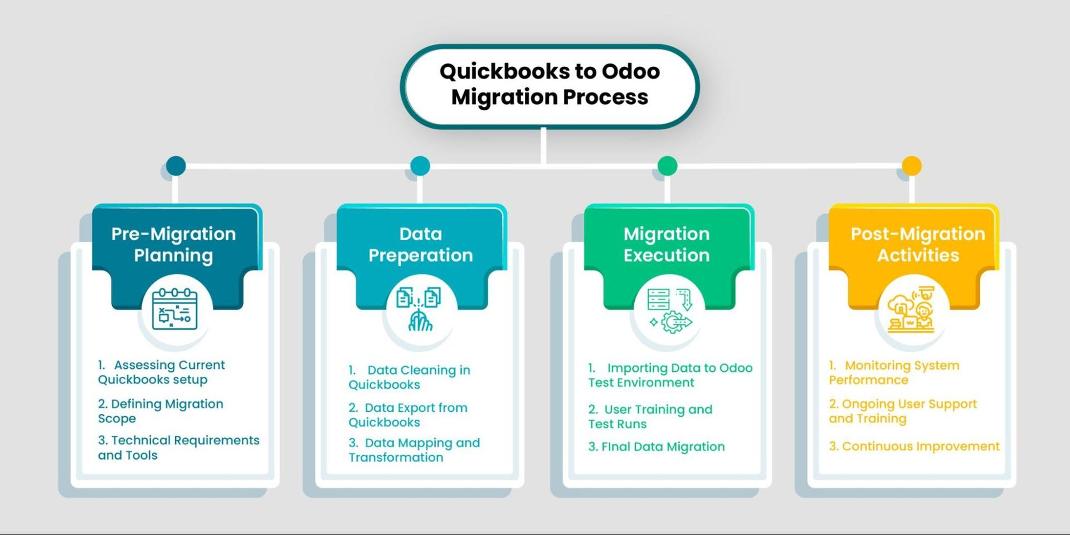
To switch from QuickBooks to Odoo, you need a reliable partner for a carefree migration process. Partner With SerpentCS has many advantages:
- Expertise and Experience: Specializing in seamless migrations, SerpentCS brings extensive experience in shifting businesses from various accounting platforms to Odoo.
- Effortless and Efficient Process: We ensure a migration process without any difficulty, allowing you to focus on your business without worrying about the complexities of data transfer.
- Customized Migration Solutions: Understanding that each business has unique processes, SerpentCS also provides customized migration strategies to meet your specific needs.
- Continuous Access and Support: Post-migration, we make sure that you have real-time access to your business data, backed by a dedicated expert team for any assistance.
Conclusion
As a conclusion, the entire migration process decision relies on your organisation's specific needs, size, and the balance between customisation, usability & configuration. If you are looking for an effective ERP solution for your business optimization, Odoo might be a good fit.
To get more information about the ERP migration process and to be more specific about odoo migration, connect with us at contact@serpentcs.com.
FAQ
Usually, the migration can take two to three weeks, however, the time span completely depends on the size of the data.
The cost of migration relies on the size of data and hours consumed
The migration process usually includes data extraction from quickbooks accounting, data mapping and alignment to fit Odoo's format, data checking & cleaning, import data into Odoo ERP database, and post-migration evaluation and authentication.
Yes, training sessions can be arranged to help your team get familiar with Odoo and ensure a smooth transition.
Yes, custom fields and modules can be migrated, but this may require additional customization in Odoo to accommodate the specific requirements.
It is extremely challenging to migrate from QuickBooks to Odoo without external help. For a successful migration you should get help from Odoo experts, they know exactly how the migration process should be carried out.For more information, kindly send an email to contact@serpentcs.com


