Dears,
You might have installed successfully OpenERP / Odoo and you would have started enjoying it, but there will be an eyebrow-raiser on the top of your browser screen! There is a message always saying "Your OpenERP is not supoorted" / "Your Odoo is not supported" !
[caption id="attachment_9123" align="alignnone" width="1024"]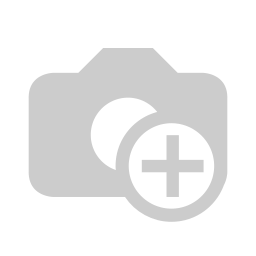 OpenERP/ Odoo Not supported Warning![/caption]
Here is the process to remove it and not letting you disturb anymore or not letting it connect to OpenERP repo directly.
Browse through: https://www.openerp.com/apps/7.0/web_adblock/ OR https://www.odoo.com/apps/7.0/oerp_no_phoning_home/
OpenERP/ Odoo Not supported Warning![/caption]
Here is the process to remove it and not letting you disturb anymore or not letting it connect to OpenERP repo directly.
Browse through: https://www.openerp.com/apps/7.0/web_adblock/ OR https://www.odoo.com/apps/7.0/oerp_no_phoning_home/
- Download the Module from download link. If you are the technical expert, you may download by the code repository.
- If you use version 7, place this under web/addons directory. If v8, place under addons!
- Login as an Admin to your desired database.
- Click on 'Update Module list' under Settings so you would get your new module recognized.
- Install this Module.
- There you go!

