ODOO auto-startup Script
Hello Community, As we know OpenERP(v7) / ODOO(v8) is an open source suit of ERP business applications. We will guide you how you can easily create auto-startup script of ODOO(v8). Open the Terminal First by Pressing CTRL+T Keys. Now proceed as per the following steps to create auto-startup script for V8 (odoo):Required Files for auto-startup scripts are :
1. init file
2. conf file
3. log file
We have INIT file and CONF file stored in its default location(/odoo/debian).
INIT file is named init and CONF file is named openerp-server.conf.
1. Create the LOG file and give permissions.sudo nano /var/log/odoo-server.log
sudo chmod 777 /var/log/odoo-server.logsudo cp /home/serpentcs/odoo/debian/openerp-server.conf /etc/odoo-server.conf
sudo cp /home/serpentcs/odoo/debian/init /etc/init.d/odoo-server
sudo chmod 755 /etc/odoo-server.conf
sudo chmod 755 /etc/init.d/odoo-servesudo nano /etc/odoo-server.conf[options] ; This is the password that allows database operations: ; admin_passwd = admin db_host = localhost db_port = 5432 db_user = serpentcs db_password = serpentcs addons_path = /home/serpentcs/odoo/addons/
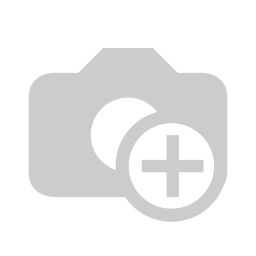 Then press ctrl+x to EXIT and save the file.
4. Editing init file.
(NOTE: need to change DAEMON, NAME, DESC, CONFIG, LOGFILE and USER)
Then press ctrl+x to EXIT and save the file.
4. Editing init file.
(NOTE: need to change DAEMON, NAME, DESC, CONFIG, LOGFILE and USER)
sudo nano /etc/init.d/odoo-serverDAEMON=/home/serpentcs/odoo/openerp-server NAME=odoo-server DESC=odoo-server CONFIG=/etc/odoo-server.conf LOGFILE=/var/log/odoo-server.log USER=serpentcs
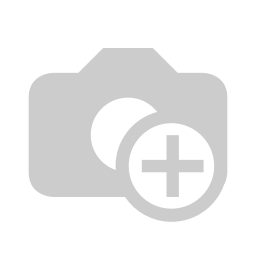 (NOTE: DEAMON path and USER will be set according to your system PATH and USER)
5. Starting the service of odoo-server.
(NOTE: DEAMON path and USER will be set according to your system PATH and USER)
5. Starting the service of odoo-server.
sudo /etc/init.d/odoo-server startps -ax | grep odoo-server
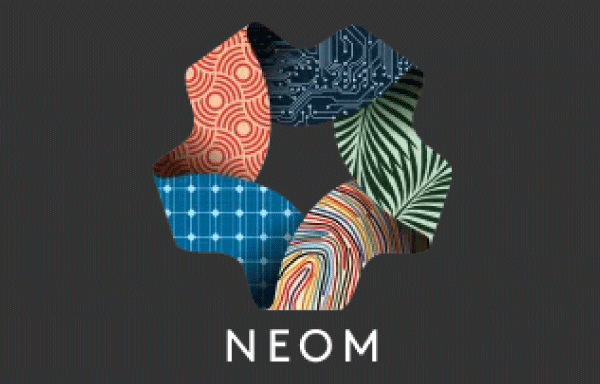
We hope this above-mentioned procedure has helped you setting up your Odoo/OpenERP instance with ease. Feel free to Contact SerpentCS for any of the services like Training, Migration, Development, Installation and Implementation. Thanks, Keyur Bhatt


