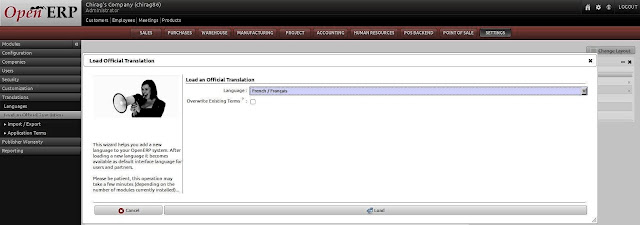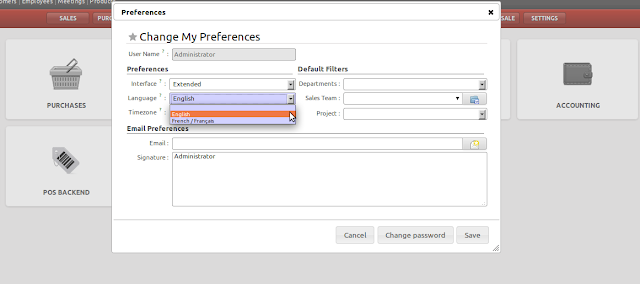Now a days, we are getting global, so why does the software have a feel of local? If you have the need to use the OpenERP in multiple languages, you can surely satisfy the need. Let me give you a glimpse of this configuration and thus help you serve your aim.
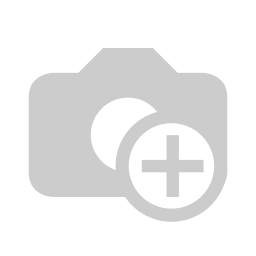
As we know OpenERP is available in many languages for the users of different countries, but you might be unaware about the option to load many languages in OpenERP.
In order to proceed, please follow these steps:
Login as Administrator, go to Settings menu and Click on the Load an Official Translation. Choose French Language (or a language which you wish to choose) and click on Load Button.
This will add an option to translate some terms of OpenERP into the language you chose. Lets say it French. Only those terms will be translated which are set to be translatable.
Click on Languages in Translation Menu to check the French language is Installed or not.
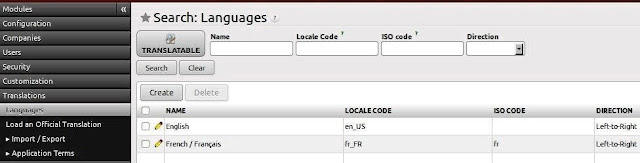
French language is Installed now click on it.
Click on Active check box and Save it.
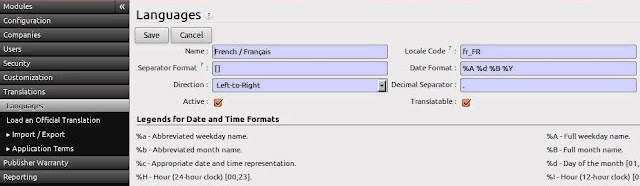
Click on Users in Users Menu, and click on Administrator.
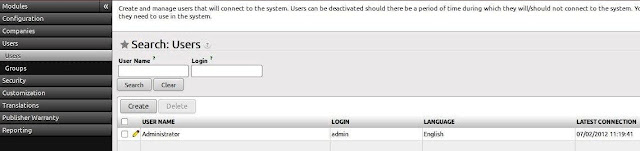
Select language as French in User Tab and Save it.
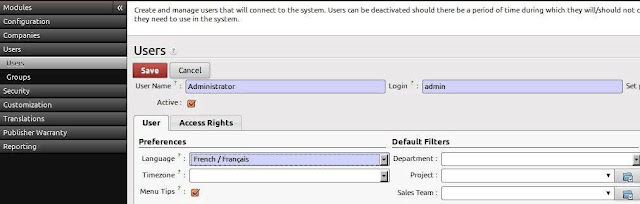
Now Log Out the system and again Log In with same Database.
After Re-login you see the system is converted into French language.
Do the same process ( Step 6 to 8 ) to get English language back into the system If you are not an admin user and you wish to set another language than existing one, you can follow these steps:
A. Move Over the right top of your browser, you would see logout button. Left to it find an icon for the edition of preferences of the user.

B. Once the pop up appears, do the proper config and press 'Save'. You've done it!
We hope this has helped you serving your aim.
Thanks,
Chirag Dave and Naitik Mehta,
Serpent Consulting Services