The solar energy industry has seen a vast rise with the global thrust to renew energy. Managing a solar energy business comes with its unique challenges - right from complex project handling to customer satisfaction. Odoo Enterprise v18 is a complete ERP package that makes operations all the more easy, efficient, and faster growing for solar energy companies.
Business Needs and Pain Points in the Solar Energy Industry:
Solar energy companies face a variety of operational and strategic challenges, including:
- Management of Multiple Sales Channels: In such cases, companies must manage sales streams like B2B, and B2C as well as government sales channels, each of which has different specifications.
- Complex Installing Projects: Planning and executing an enormous solar installation requires extremely careful coordination across teams and accurate resource management.
- Stock and Supply Chain Issues: The solar panels inverters and other components need to be accounted for precisely and procured just in time so that the project will not slip.
- Customer engagement and retention: Keeping the customer satisfied will require not only continuous communication but also providing great post-installation support.
- Legal Compliance: For the very same reason, there may be a lack of efficient centralization for billions of documents related to government regulation adherence and the related documentation.
- Financial Management: The costs incurred, detailed payments tracked, and the profits earned are possible with sophisticated finance tools and real-time visibility.
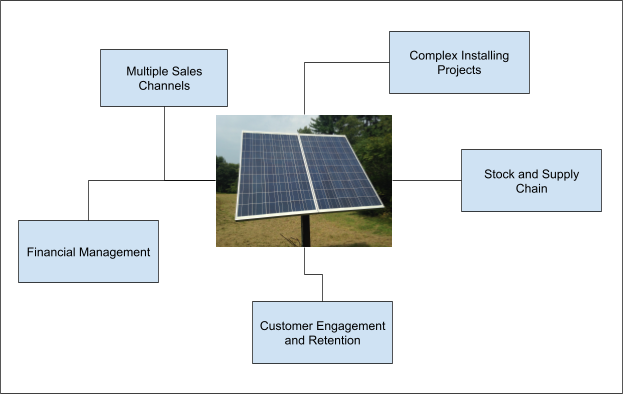
How Odoo Addresses These Needs:
- Integrated CRM and Sales Management: Convert leads into customers effortlessly. Record incoming customer inquiries, regenerate quotations, and promptly convert them into sales orders, using Odoo's CRM module. Support greater tracking and better analysis for understanding customer behavior for better business adjustments helping companies offer maximum conversions.
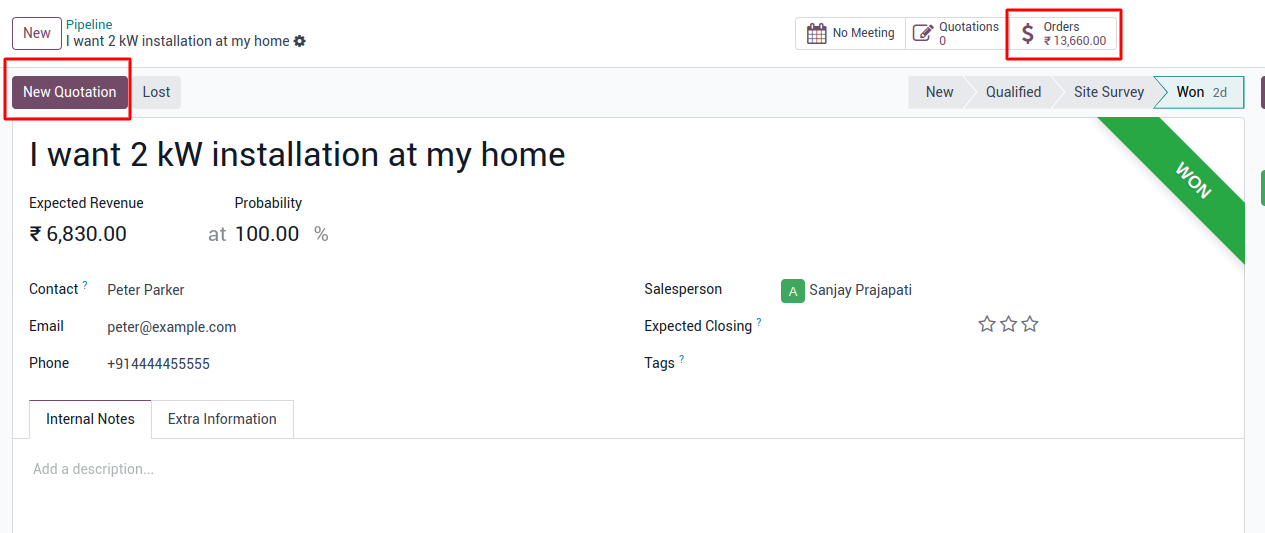
- Efficient Project Management: Keep installation projects on track with Gantt charts, task tracking, and resource allocation. Odoo ensures your team stays aligned and productive. Automated reminders and real-time updates make it easier to manage multiple projects simultaneously, ensuring deadlines are always met.
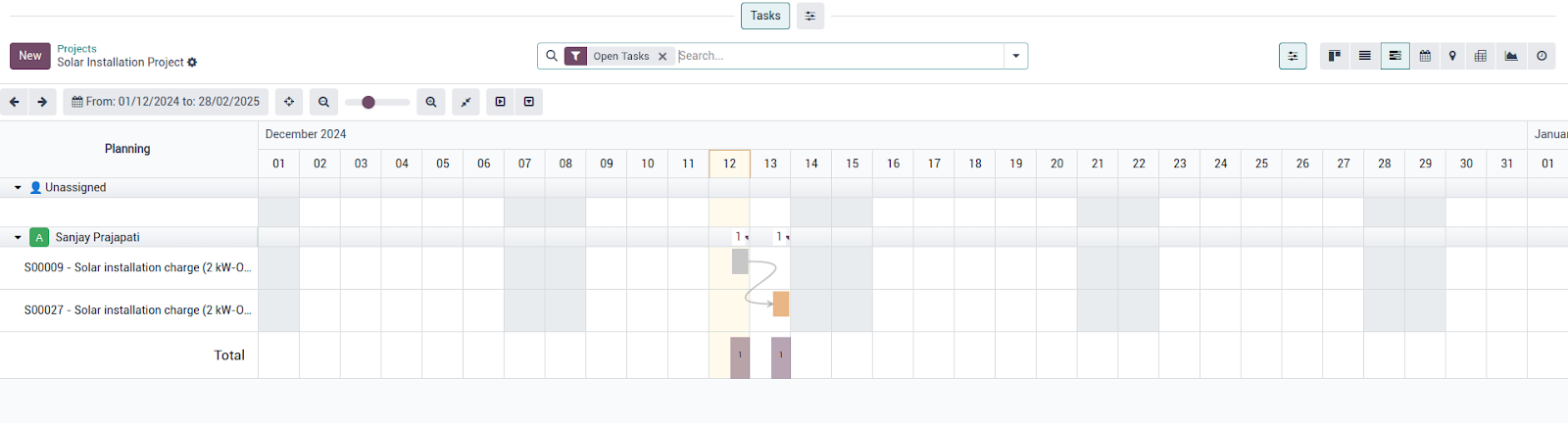
- Optimized Inventory and Procurement: Real-time tracking for solar panels, inverters, and other component procurement optimization through the inventory. Odoo integration with suppliers enables on-time deliveries and prevents the occurrence of stock-outs. Planning for inventory needs according to upcoming project demands and trends in the market can also be done with advanced forecasting tools.
- Odoo ensures simple financial management: The invoicing, expenses, and reports are incorporated into a single system. Analytical finance gives information about profitability, cash flow, and cost management to make the right decisions to scale your business.
- Fantastic Customer Experience: Give your customers a personalized site for project updates, documents, and assistance. Create confidence and long-lasting relationships. Gather information and insights through Odoo's integrated feedback system to improve services continuously.
- The complete one-stop solution for CRM and Sales Management: Easily convert leads into customers. Odoo's CRM module works effectively in managing customer inquiries, generating quotations accurately, and finalizing sales orders with minimum exercise of time. Advanced tracking and analytics will enable an understanding of customer behavior as it relates to tailoring offerings for maximum conversions.
- With Efficient Project Management: Introduce Gantt charts, task tracking, and resource allocations into the management of installation projects. With Odoo, a team works aligned and productively. Having automated reminders and real-time updates makes it easier to manage several projects at a time as deadlines are never missed.
- Bring maintenance and purchase in one line: Real-time monitoring of stocks, and further procurement of other components like solar panels, inverters, etc. With Odoo connected to suppliers, items are promptly delivered, stockouts are reduced, and advanced forecasting tells what inventory a project is going to need based on looking at market patterns and upcoming projects.
- Financial Management: Complete: Simplify financial operations with Odoo. Odoo allows invoice management, one full-fledged expense control, and one-stop reporting. Detailed financial analytics will give a good head over profitability, cash flow, and costs to better inform growth strategies.
- Fantastic customer experience: Give clients their very own portals through which they can see project status, document processes, and get service support. Build trust and goodwill for the long term. Odoo provides an integrated feedback mechanism to collect responses that keep services better.
Work Flows
Flow 1: Website Form -> CRM -> Sales -> Accounting -> Field Service
Open the website Request a quote form
So, upon submission of the Request a Quote form by any potential customer, in the system there is an opportunity created for that customer.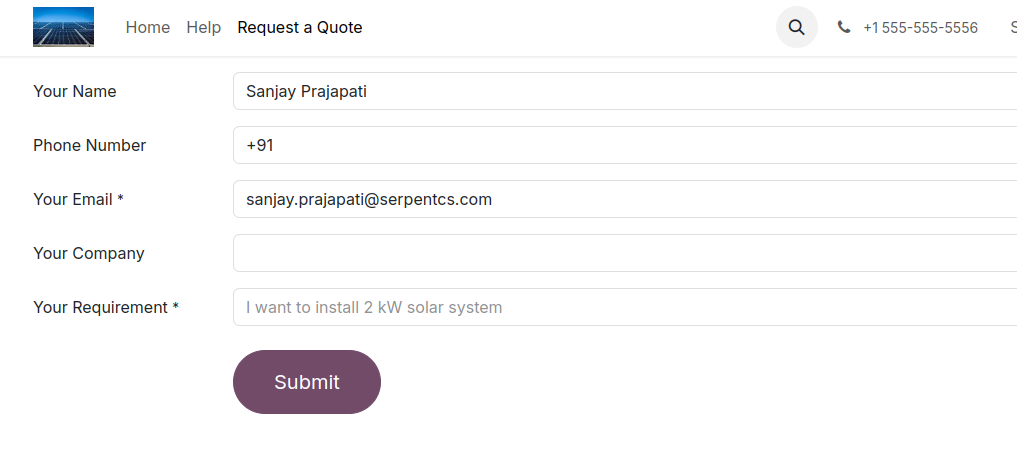
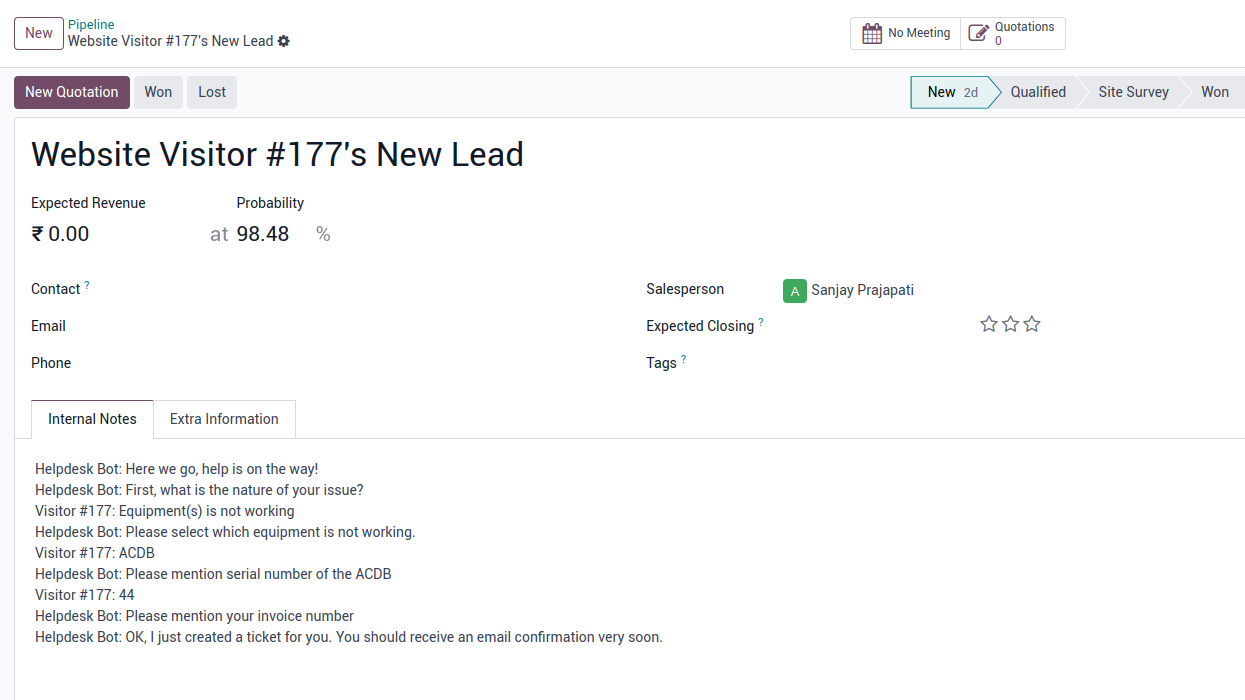
CRM Stages
Once assigned a salesperson, the opportunity will move forward to the qualified stage. This is mostly followed by Actions of Activities like Calls and Meetings, and the customer agrees with the quoted terms; then a site survey will be scheduled and moved to the next stage called Site Survey.


Quotation for Installation
Quotation confirmed and sent to the customer for installation; advance payment has been received in full.
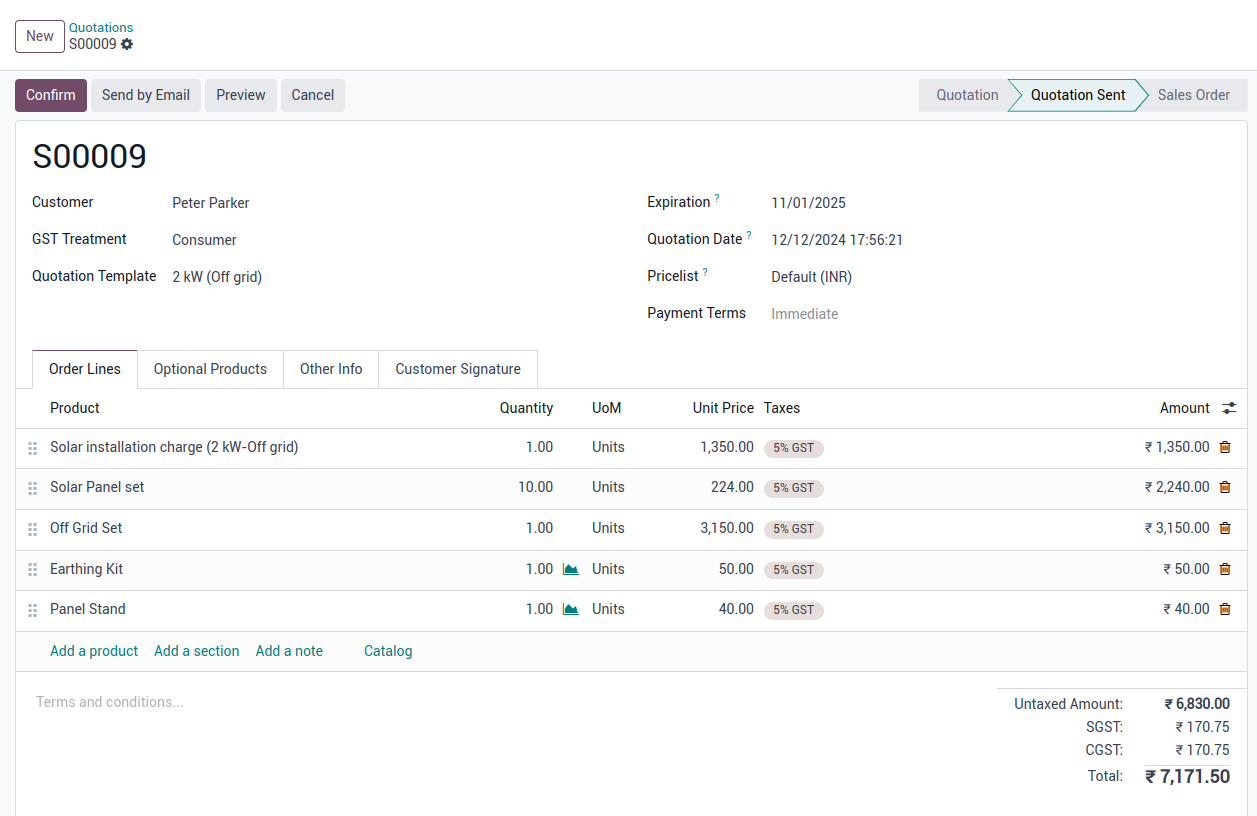
Field Service Task for Installation
A Sales Order Confirmation is generated when it creates 1 Field Service Task automatically within the Project dedicated to Installation for Solar System Installation Activities.
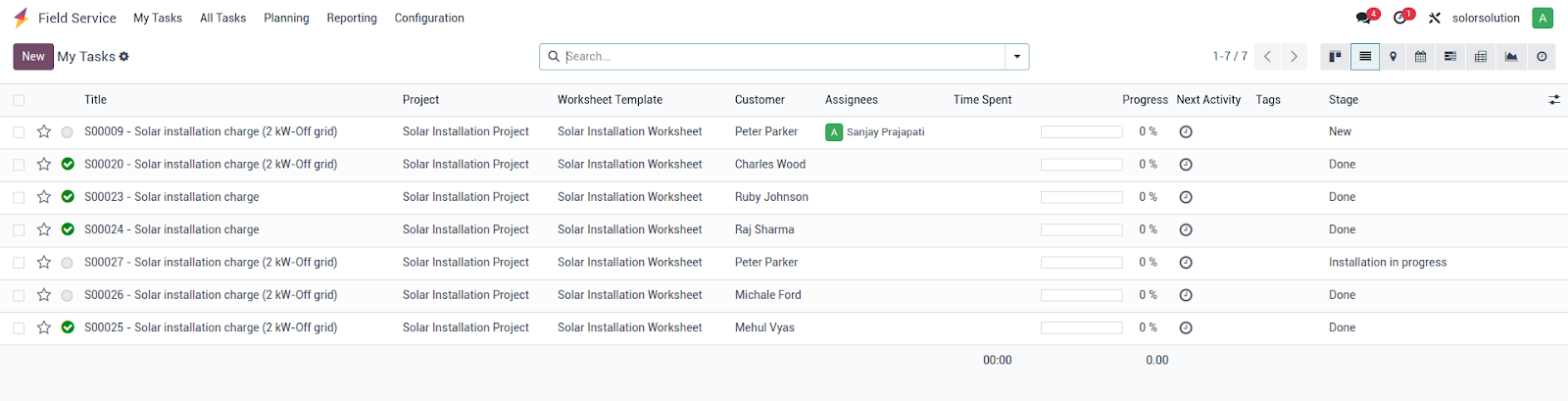
Task Assignment & Planning for Installation and Delivery of Equipment
Assigning jobs to employees/workers. There is a site visit scheduled, and the task moves to the Planned phase of the project. The assignees take with them all the equipment listed in the Delivery Order on the day of the visit to the Client's site for Installation.
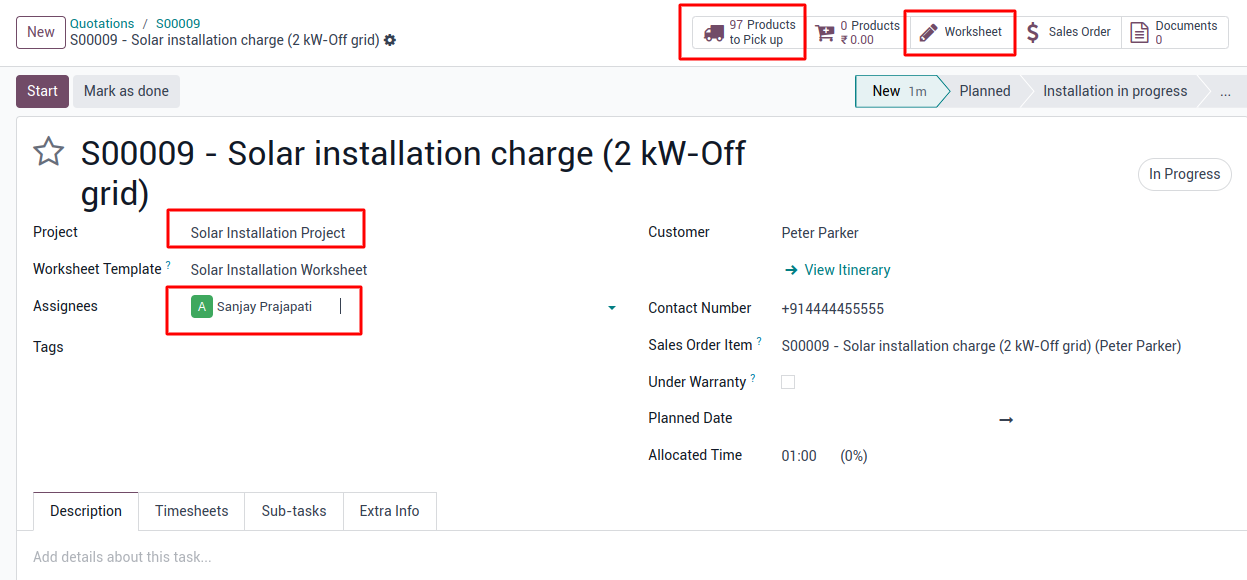
Worksheet for Installation
The worksheet is filled by the assignee after the installation is completed. Numerous images of the Solar System installation at the site of the Client get captured, along with the confirmation and signature of the customer on the Worksheet. It consists of personalized fields like Start date, End date, plan, signature, and so on, which are configured through the Studio App.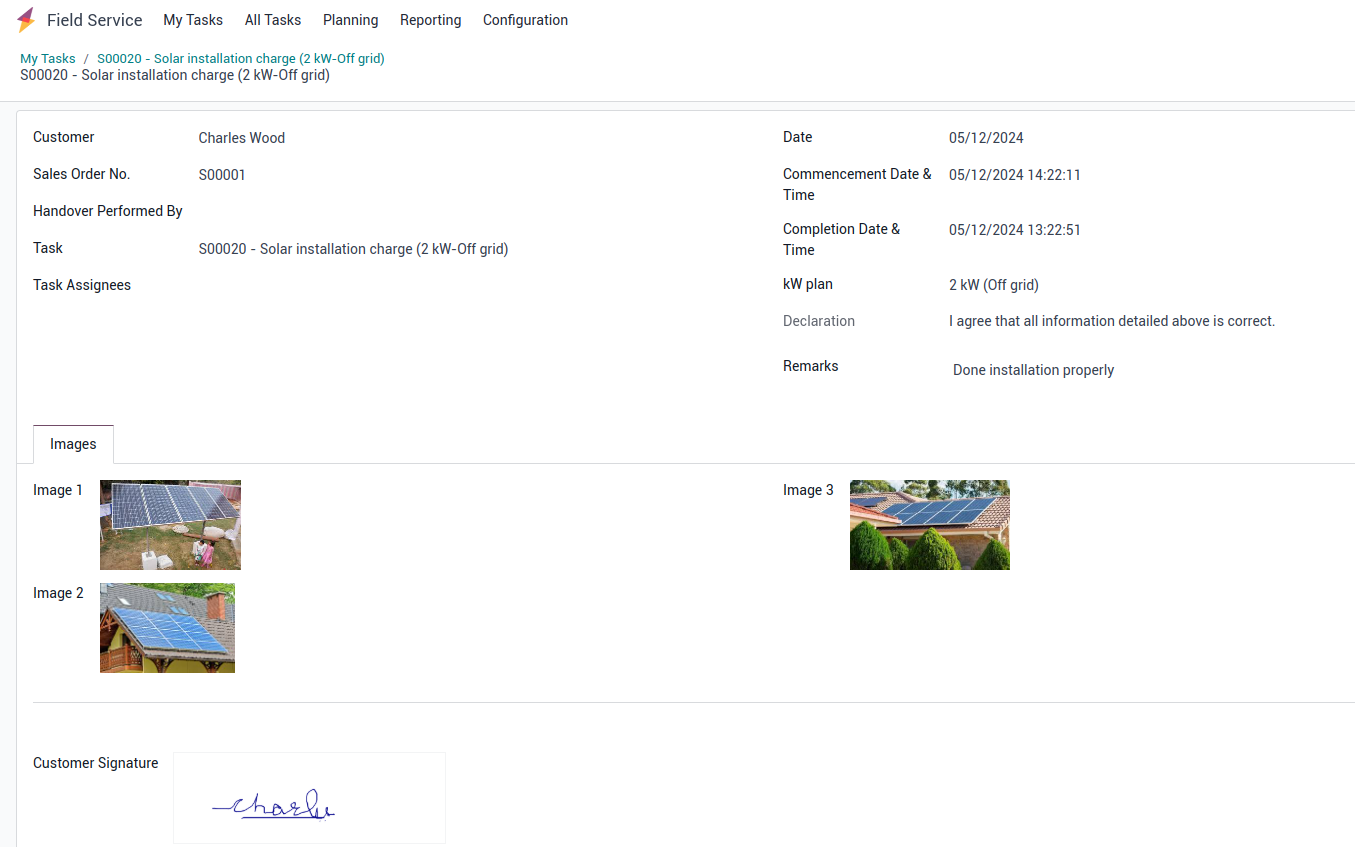
Flow 2: Manual Opportunity -> CRM -> Sales -> Accounting -> Field Service
Manually create an opportunity in the CRM. In the last segment, however, the flow continues in the same manner as discussed above.
Flow 3: Helpdesk -> Repair
Helpdesk Ticket
- Customers can raise a ticket to the Customer Care team for Repair via mail, through a "Submit a Ticket" form, or by clicking the Chatbot button on the Help page on the Website. Support Tickets will be created in the Helpdesk App.
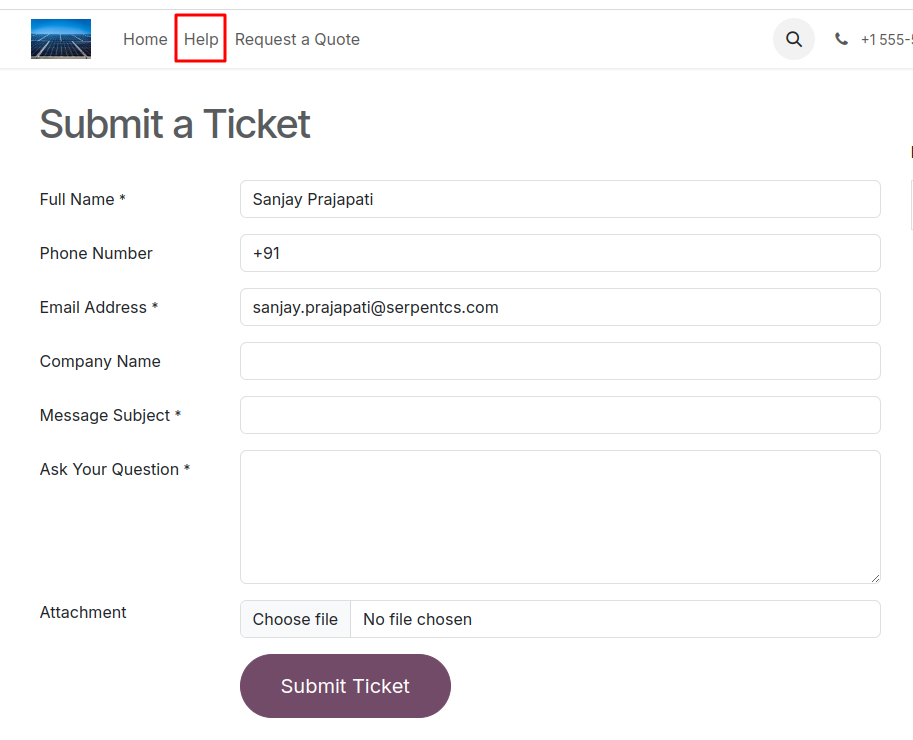 Helpdesk User shall create Repair in a draft style and fill in Customer details therein such as equipment for repair, warranty end date, etc.
Helpdesk User shall create Repair in a draft style and fill in Customer details therein such as equipment for repair, warranty end date, etc.- The warranty end date can be fetched from the delivery of the equipment.
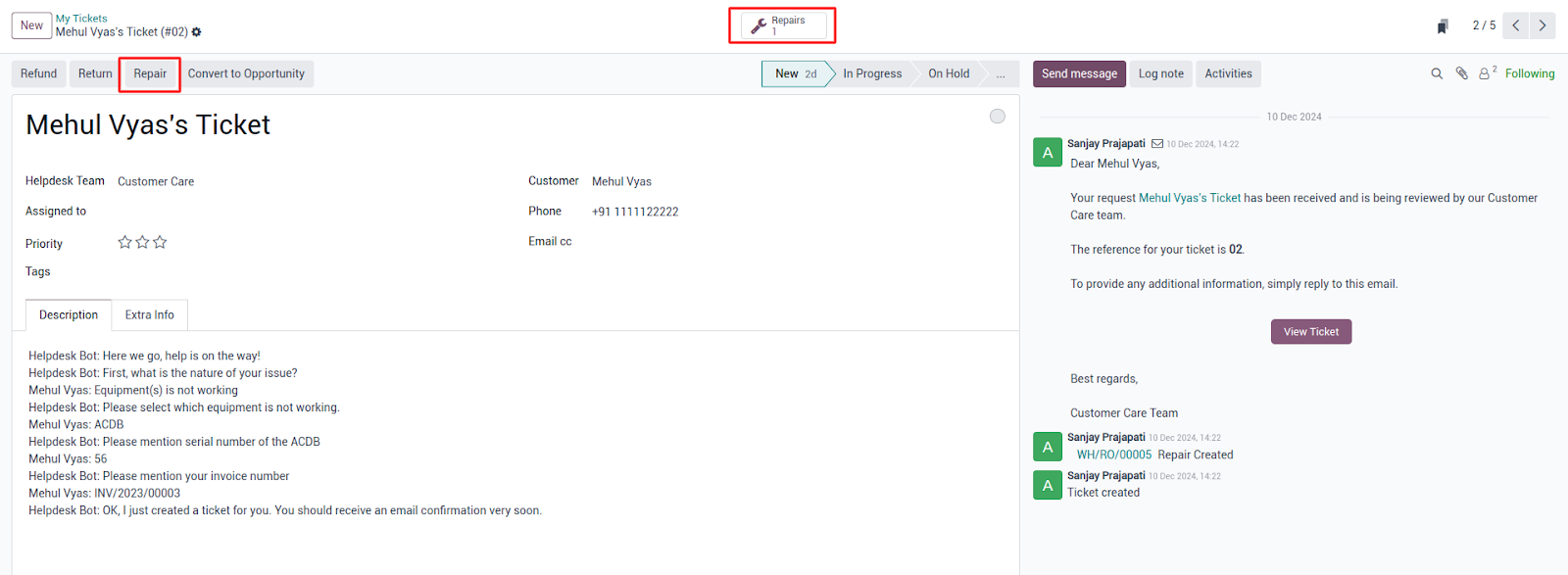
Repair
- The inventory user will validate returned equipment in Return and check the warranty end date. If the warranty date is not under the warranty period, an invoice will be raised for the parts replaced and repairing charge.
- The repair will be confirmed by the assigned user, who will proceed to start and finish the repair work and notify the Helpdesk user via Chatter of the completion of the task.
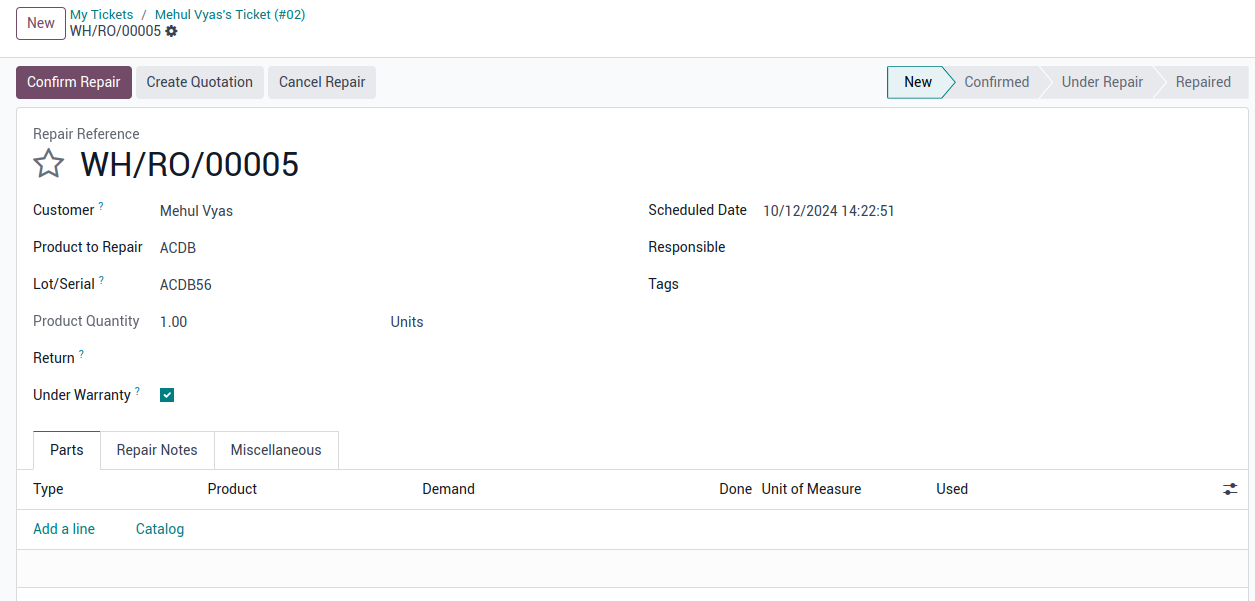
- The Helpdesk person will make the confirmation with the customer that they would either want to collect the equipment from the repairing site or have it delivered to their address.
- If the customer confirms checking the equipment at the repair site, then the ticket will be closed for pick-up.
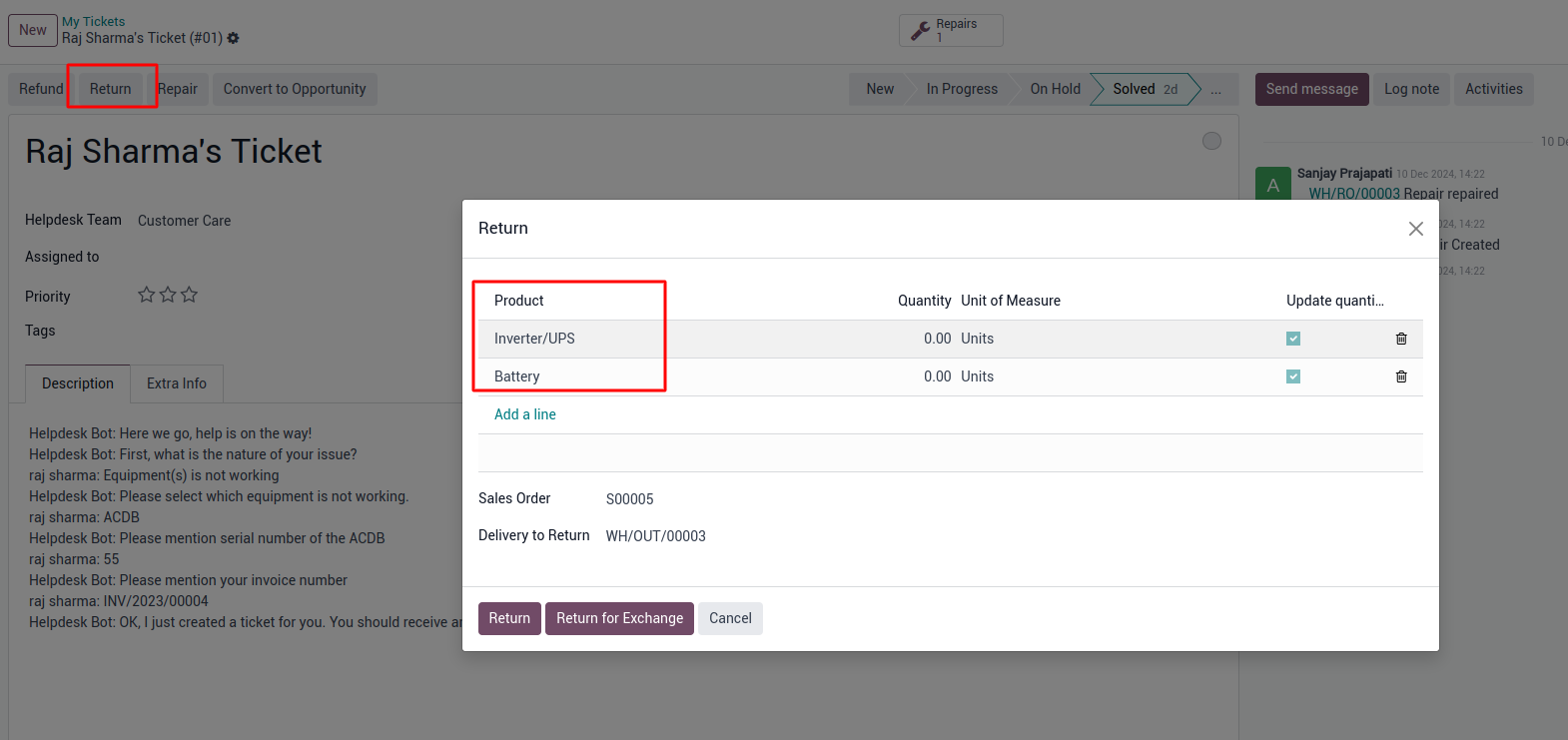
- When there is home delivery, the Helpdesk will talk to the customer after delivery and then the customer will need to confirm receipt and working order of the equipment so the ticket can be closed.
Real-World Benefits of Odoo for Solar Businesses:
- Increased Operational Efficiency: Get rid of all manual processes and synchronize departments better.
- Better Decisions: Make timely and informed decisions by having data available in real-time.
- Scalability: Odoo grows alongside your company, whether that means spreading to other regions or increasing business activities.
- Simplifying Regulatory Compliance: Automate your reporting and documentation to comply with the industry's standards and meet government regulations.
Why Choose Odoo for Solar Energy Systems?
- Customizable and Scalable: Adapt Odoo to fit your business size and needs.
- Cost-Effective: Save on operational costs with an all-in-one ERP.
- User-Friendly Interface: Empower your team with intuitive tools.
- Cloud-based and Secure: Access your data anytime, anywhere.
- Dedicated Support: Use Odoo's expert support team to resolve your issues and get the most out of usage.
Conclusion
With Odoo Enterprise v18, it's brightening up the future for solar energy management. Whether a start-up or a multi-nation corporation, Odoo helps you with the tools that will aid you grow and achieving success. Odoo integrates all the facets of operations that can help offer excellent output to customers while improving efficiency and profitability. Are you ready to soar higher in your solar energy business? Contact us for a personalized demo!


