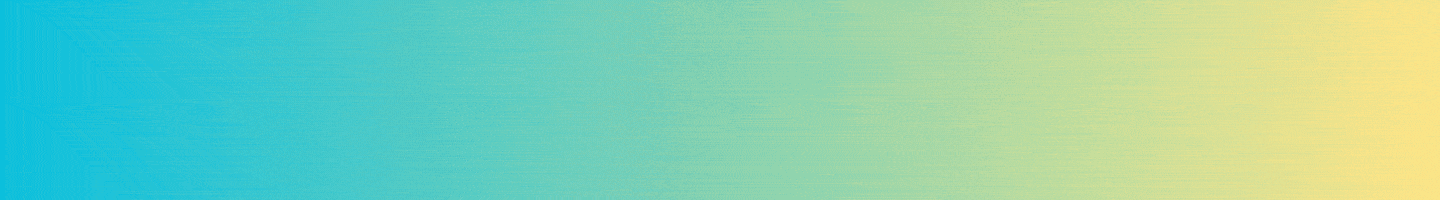The hospitality industry requires smooth, efficient & customer-oriented solutions for managing operations. The Odoo POS system provides a strong & integrated platform designed to address the specific challenges faced by restaurants. Odoo advanced features & wide functionality enables restaurant owners to improve operational efficiency & enhance the dining experience for customers. Here is a complete guide to optimizing your restaurant with Odoo POS.
Setting Up Your Restaurant Profile in Odoo POS
The foundation of an efficient POS system starts with setting up a detailed restaurant profile. Odoo simplifies this process with its intuitive interface:
- Create a Restaurant Profile:
Go to the POS app, select the Configuration tab, and input essential details like the restaurant’s name, address, and contact information. This ensures that your business identity is accurately represented.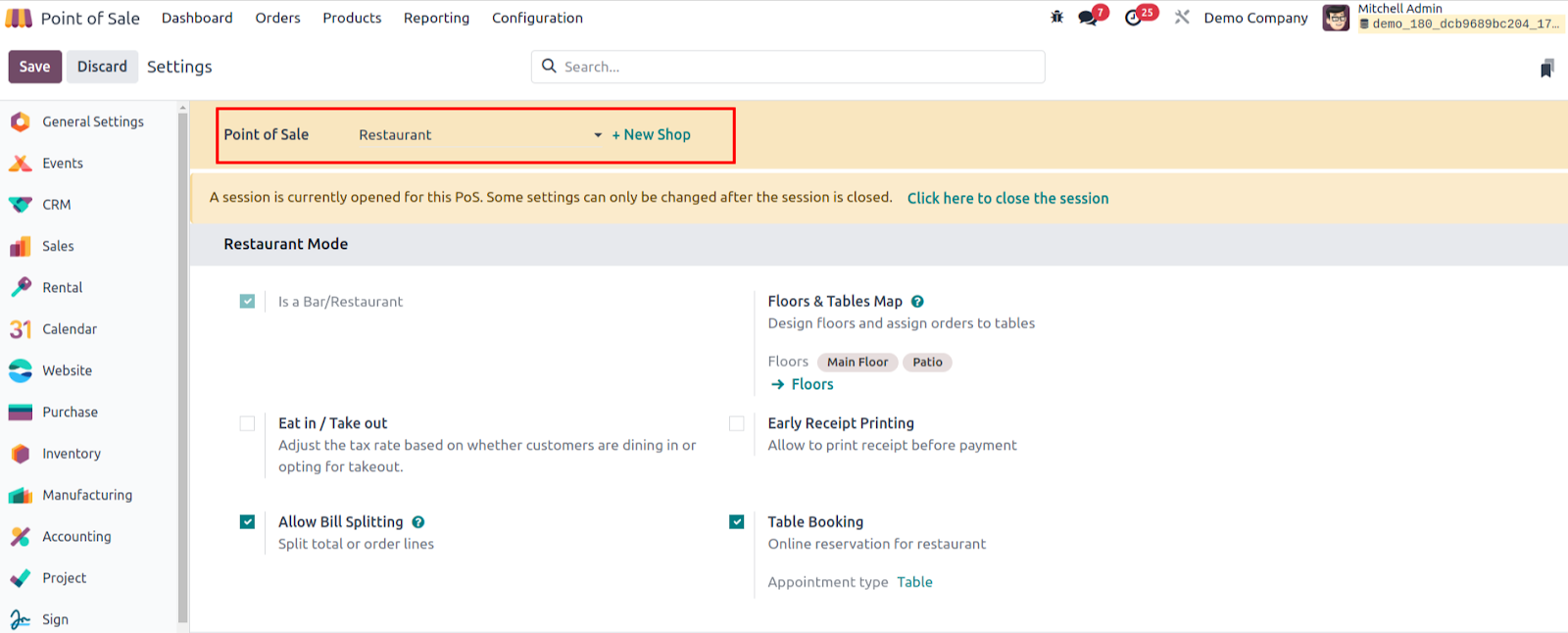
- Add a New Shop:
Use the +New Shop option to define a new restaurant. Designate whether the shop is a restaurant and configure the settings accordingly. Once saved, the interface updates to reflect the restaurant dashboard in a visually intuitive Kanban layout.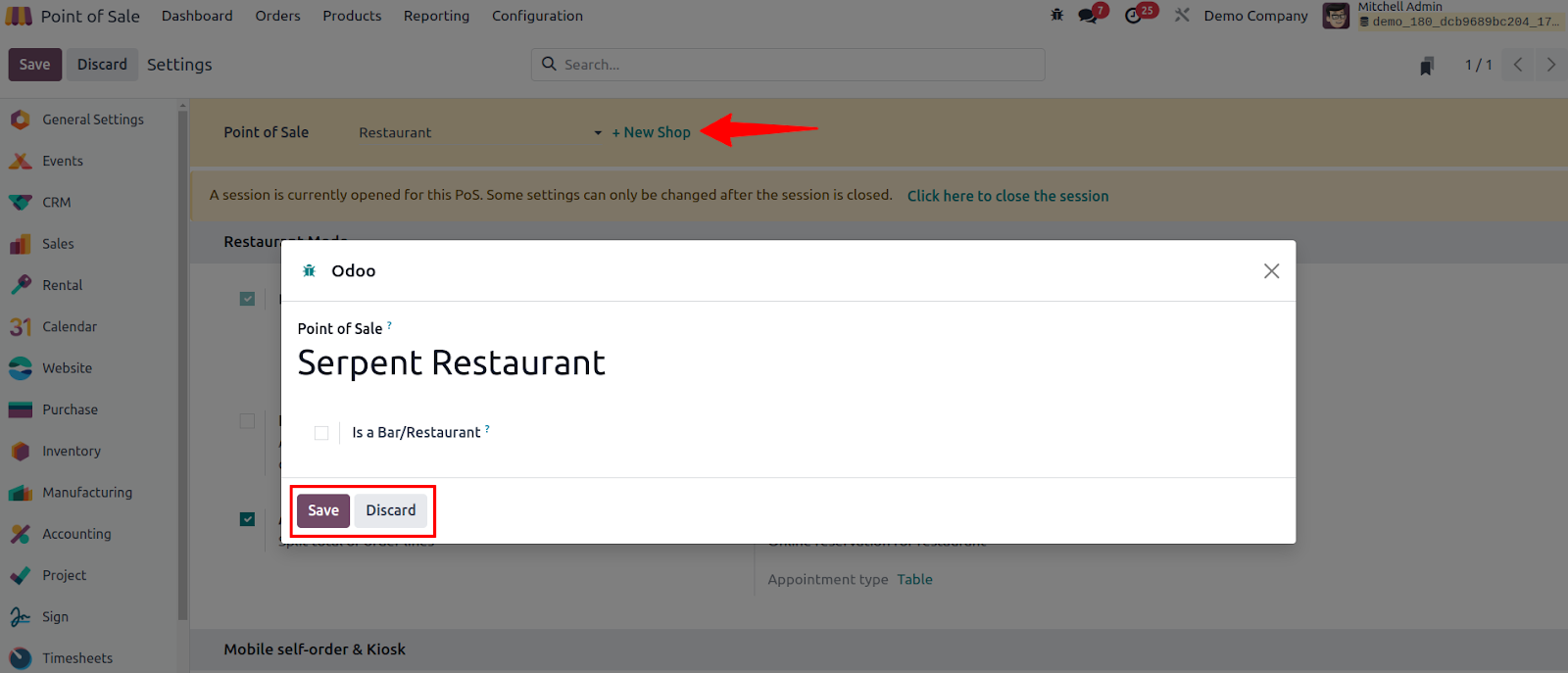
- Access Floor Plans and Sessions:
Start a new session to view and configure floor plans. This interface acts as a centralized hub for monitoring and managing your restaurant’s operations.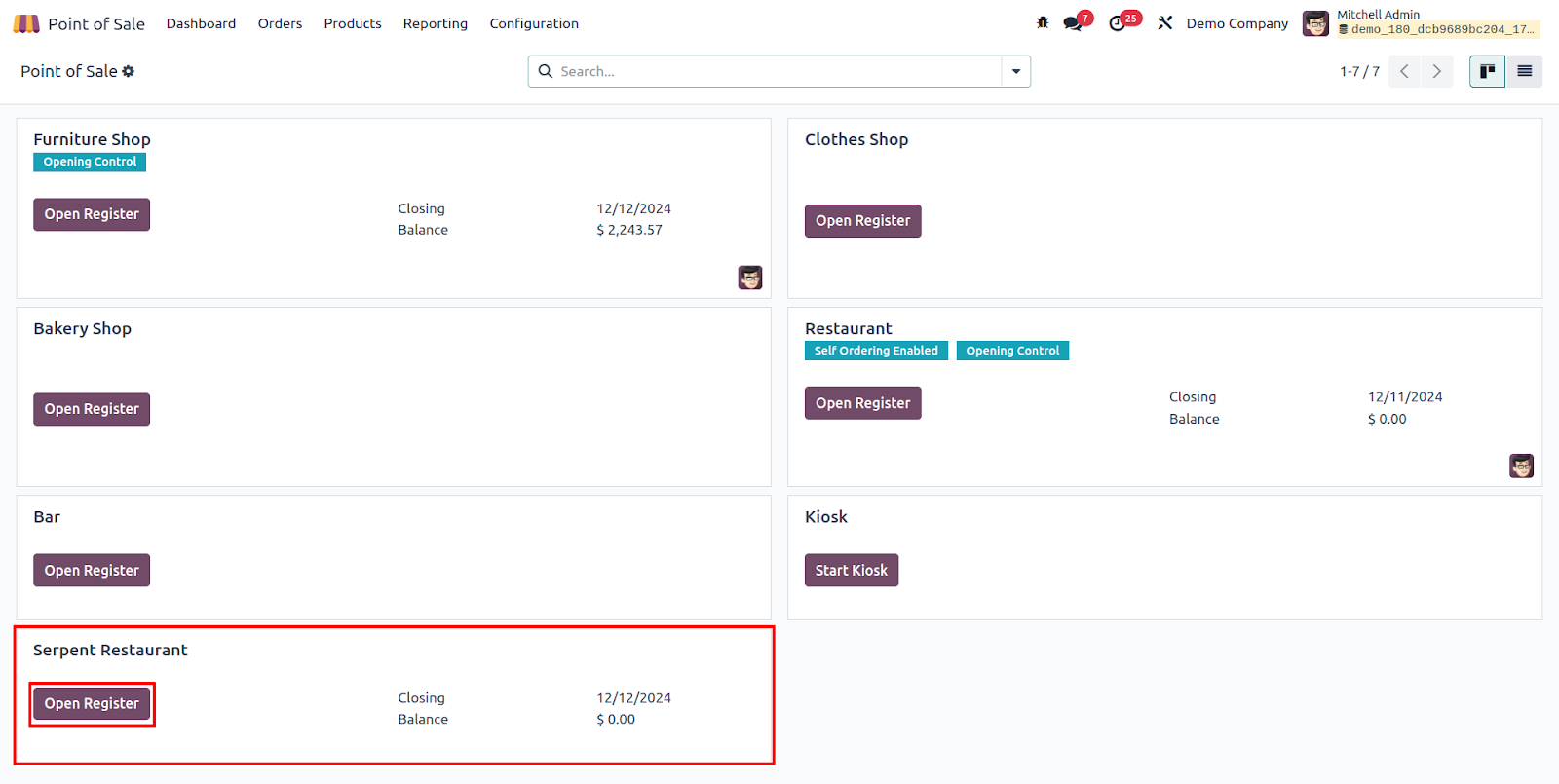
Designing and Managing Floor Plans and Tables
The ability to customize floor layouts is a significant feature of Odoo POS. This functionality ensures efficient table management and seamless customer service.
- Configure Floor Plans:
Add multiple floors based on your restaurant's layout. Provide names and link each floor to a specific POS session. For instance, a restaurant can configure separate dining areas, patios, or private rooms.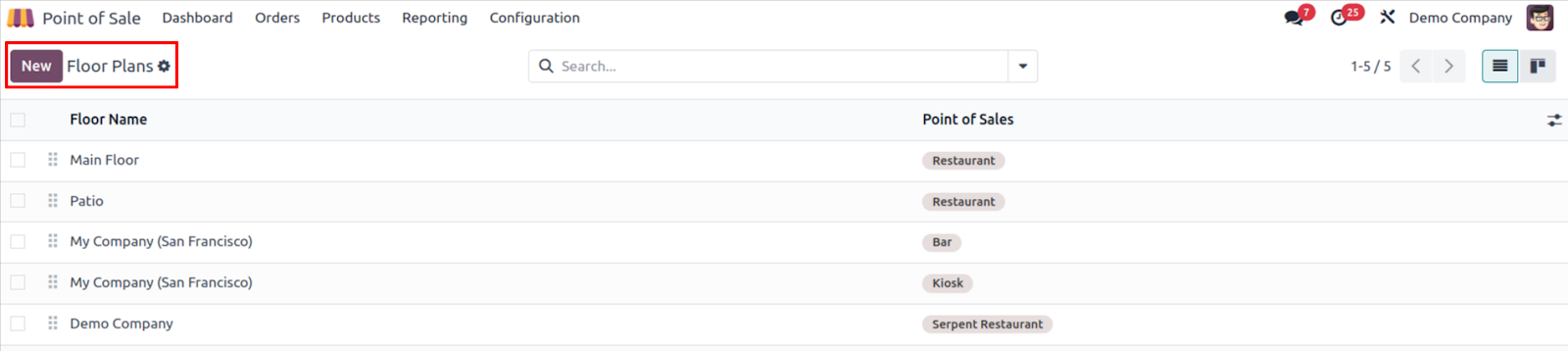
- Create and Edit Tables:
Define table names, seating capacities, and shapes for each floor. The POS interface includes an edit button for live adjustments, allowing you to reposition tables, add new ones, or duplicate existing layouts. This feature ensures flexibility in adapting to operational demands.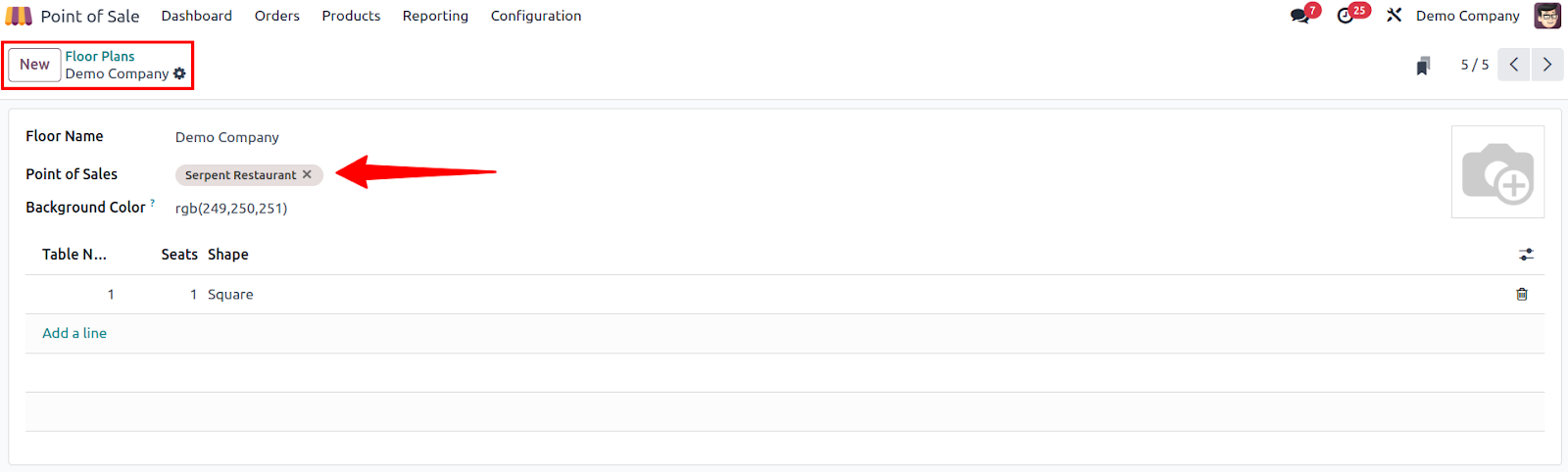
- Advanced Editing Options:
Modify table layouts directly within the POS interface using tools like Add Floor, Delete Table, and Copy Layout. Adjust seating capacities or change table shapes to match the real-life restaurant setup.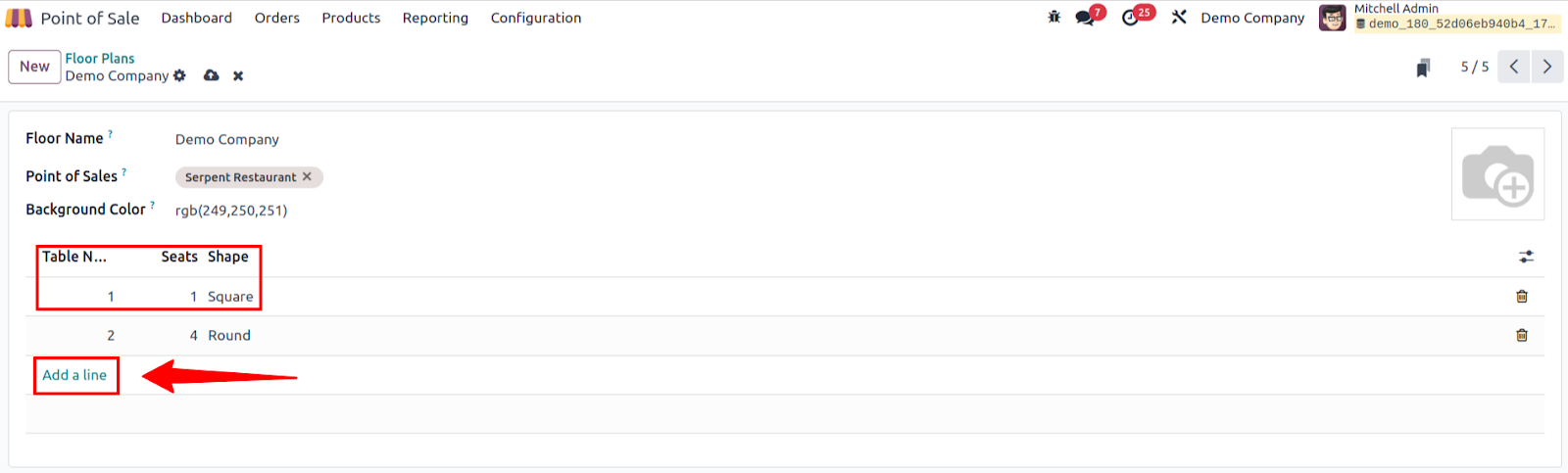
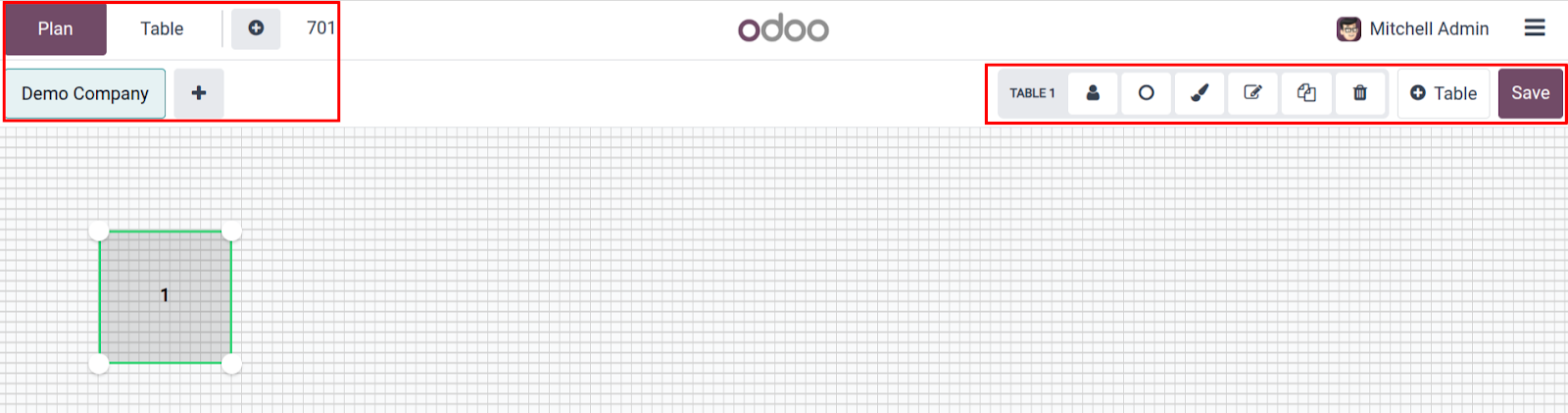
Organized Order Management
Effective order handling is critical for smooth restaurant operations, and Odoo POS excels in this area:
- Assign Orders to Tables:
Orders can be directly linked to specific tables on the floor plan. For instance, selecting a table automatically opens the order window where you can add menu items, set quantities, and assign the number of guests.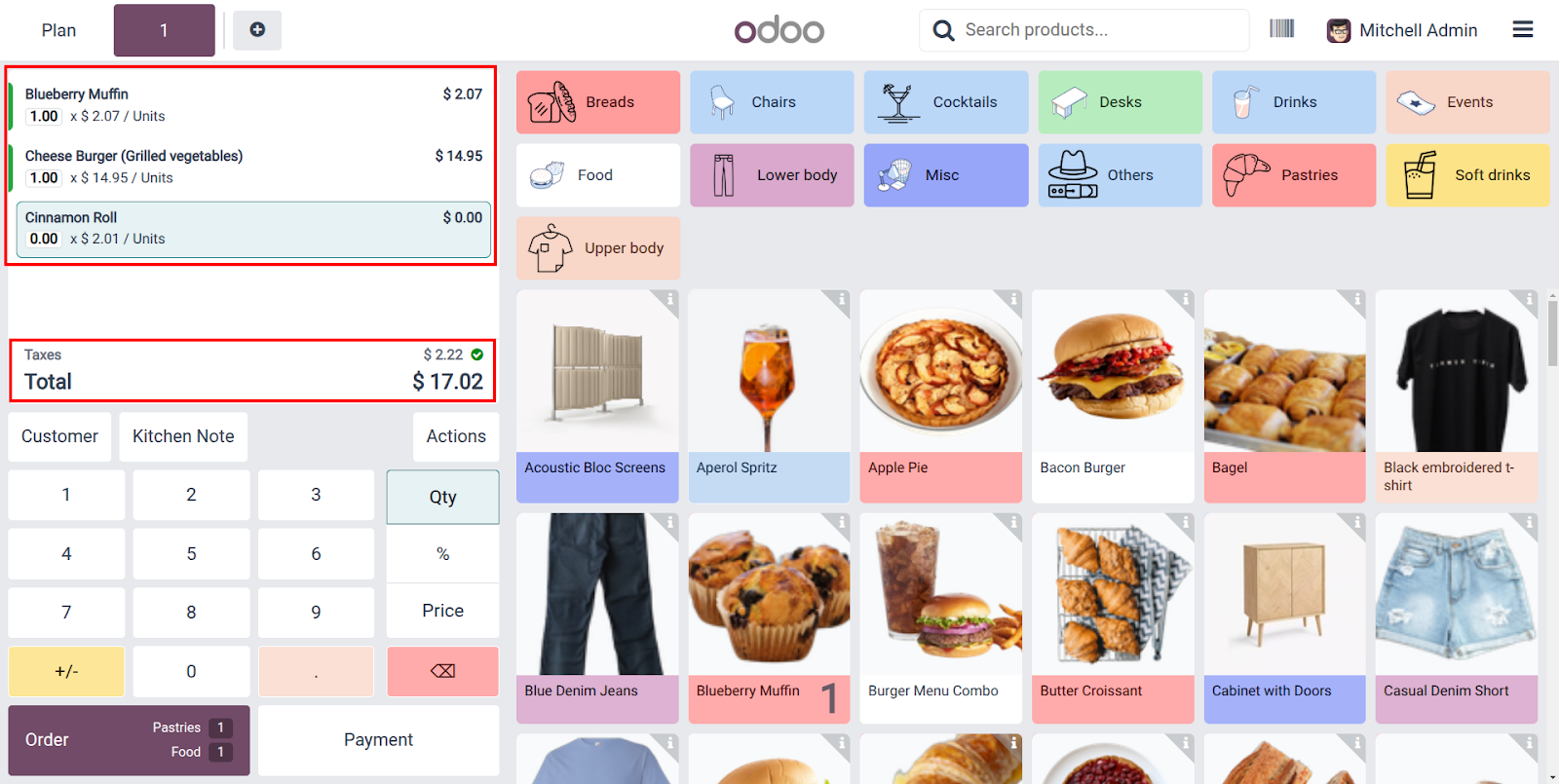
- Manage Multiple Orders:
Handle simultaneous orders with ease. Staff can navigate between orders or place new ones directly from the POS interface, ensuring prompt service during busy hours.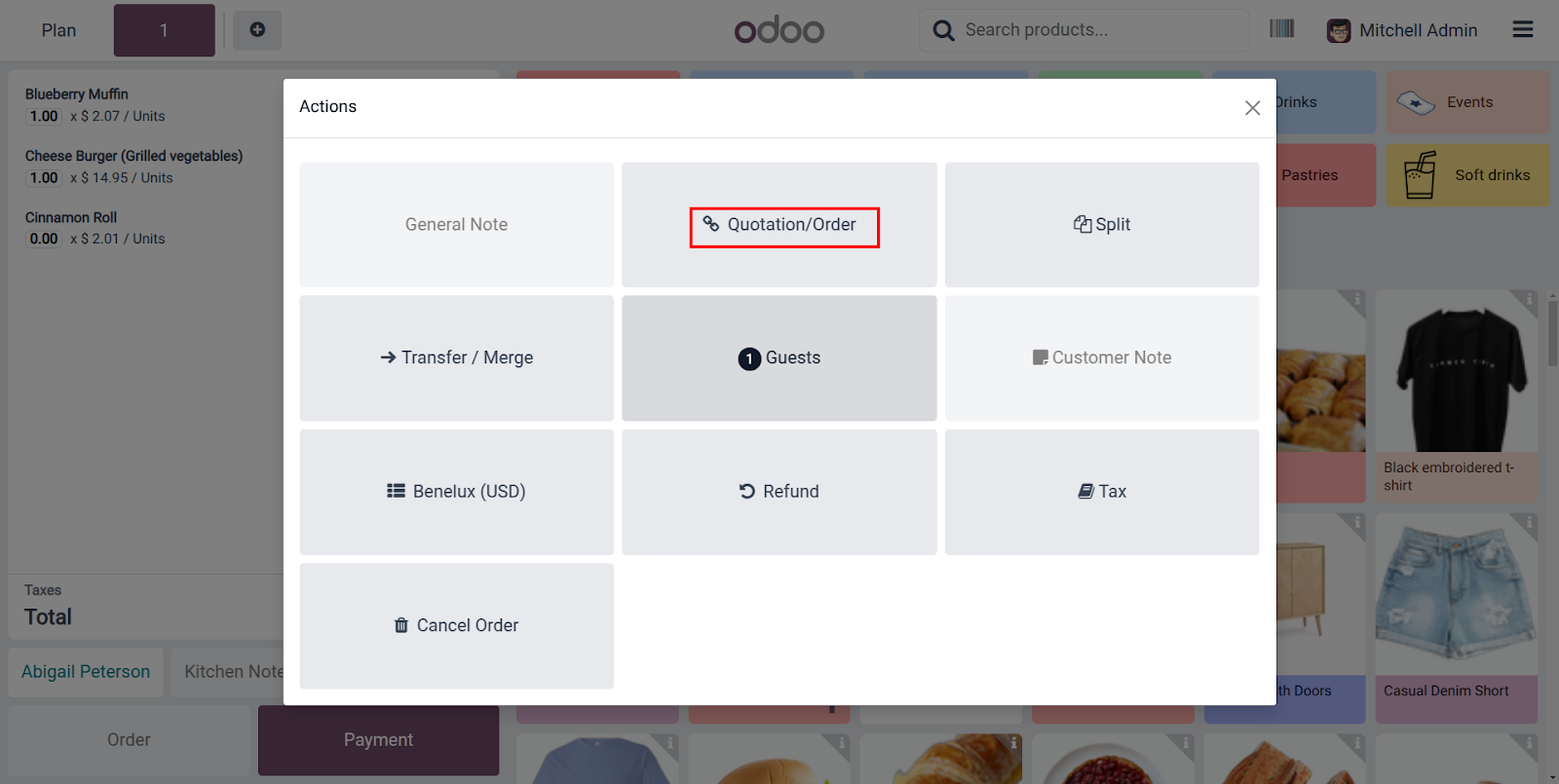
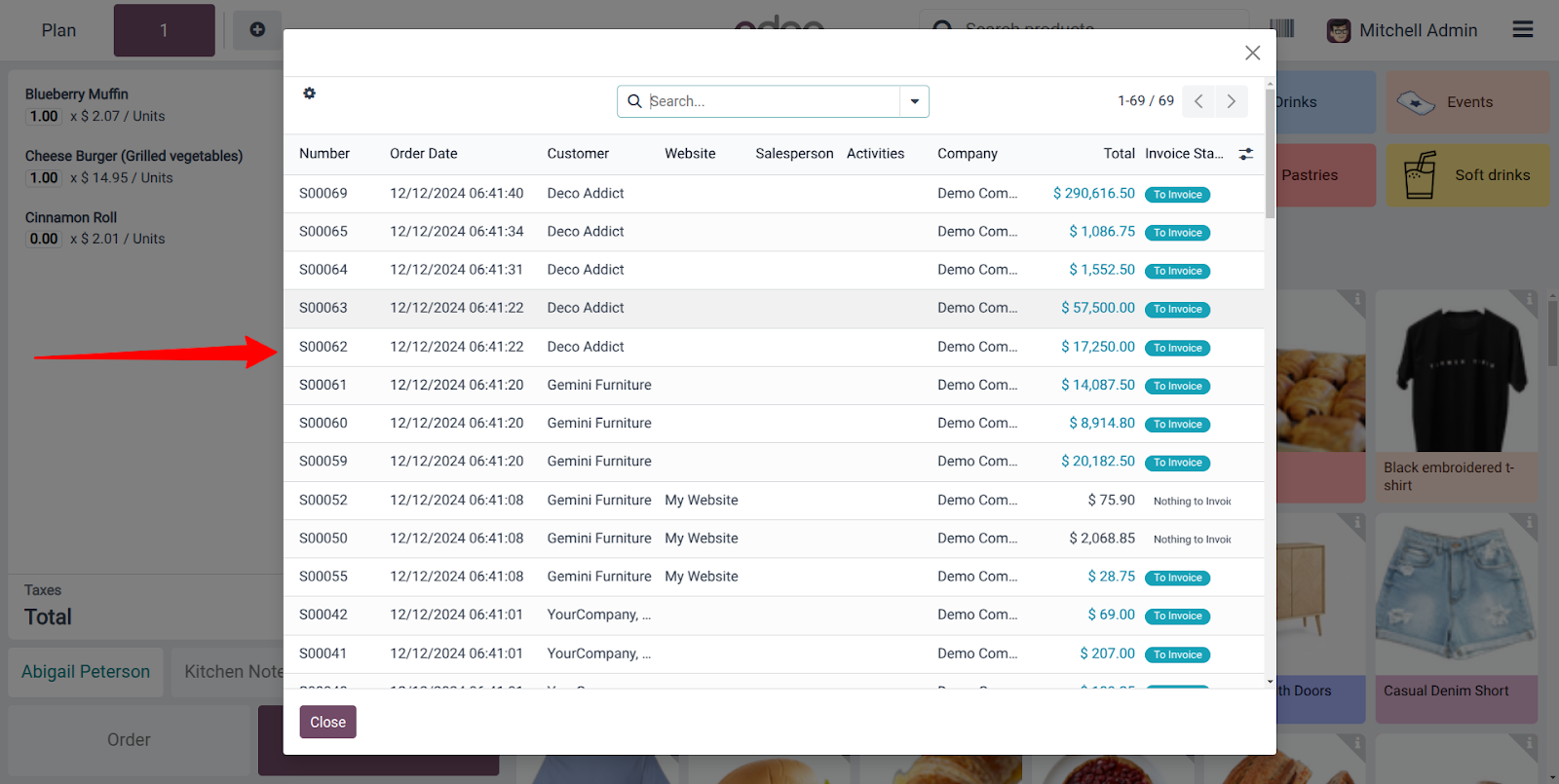
- Order Transfers:
If guests move to a different table mid-meal, the system facilitates effortless order transfers. A simple Transfer button redirects the order to the new table, eliminating confusion and errors.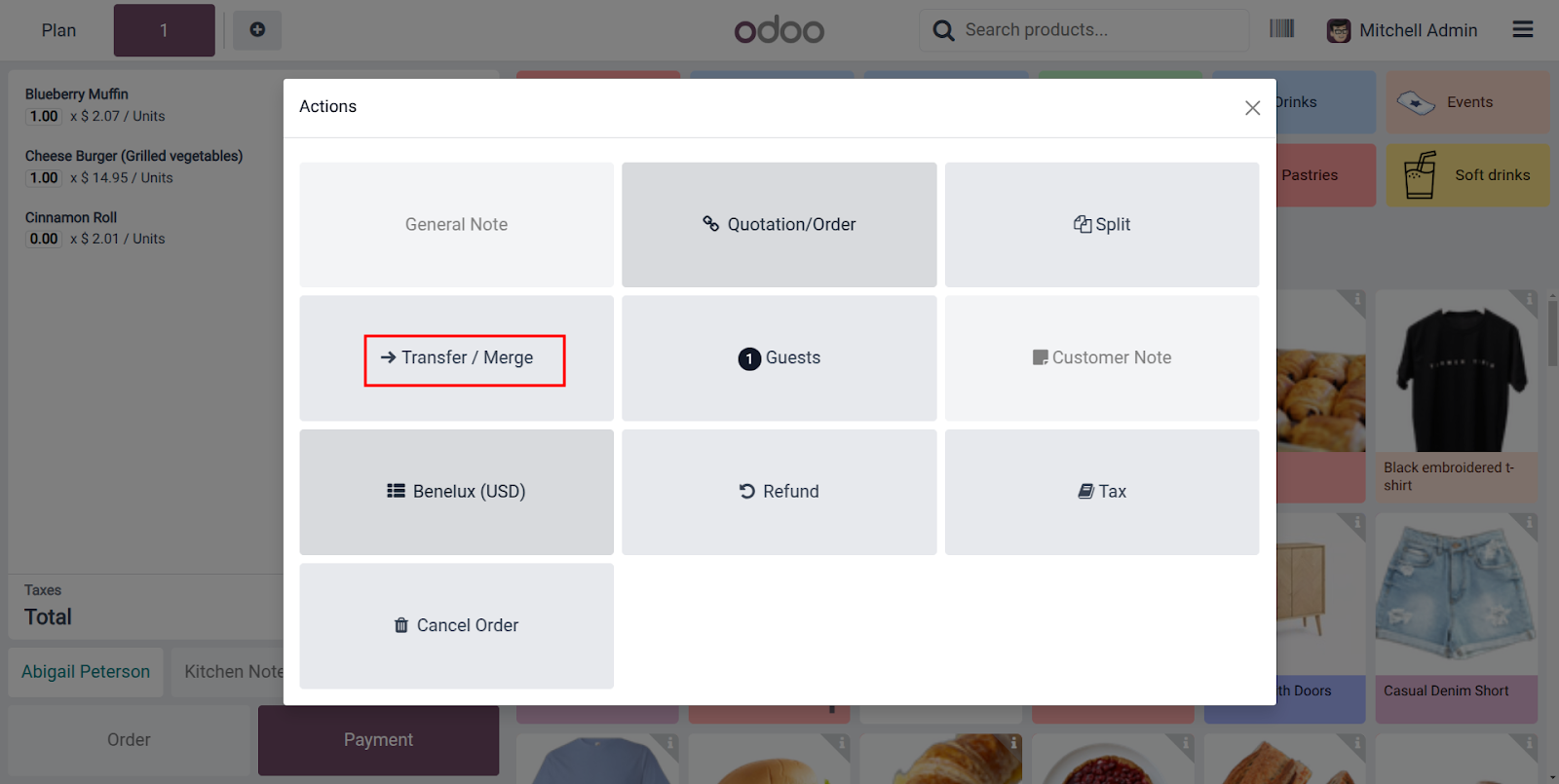
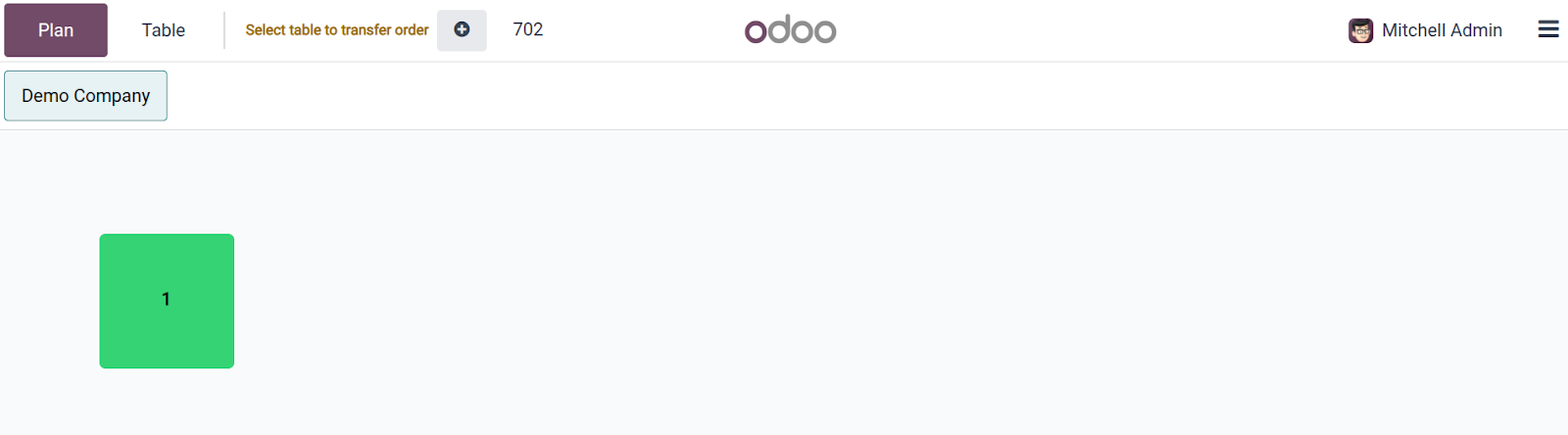
Enhancing the Billing Process
Billing is a crucial aspect of the dining experience, and Odoo POS offers innovative features to ensure accuracy and convenience:
- Bill Splitting:
Enable the Allow Bill Splitting option to handle scenarios where groups wish to divide payments. This feature allows staff to create separate billing lines for each guest and process payments individually.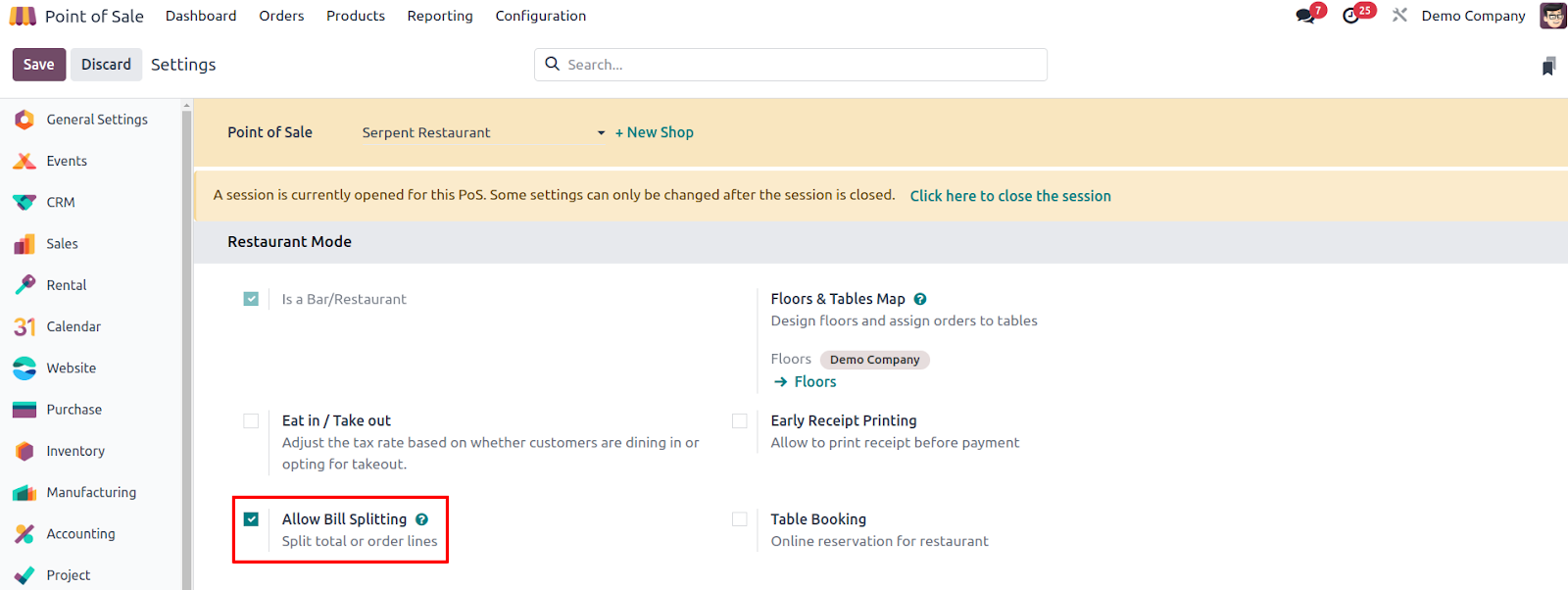
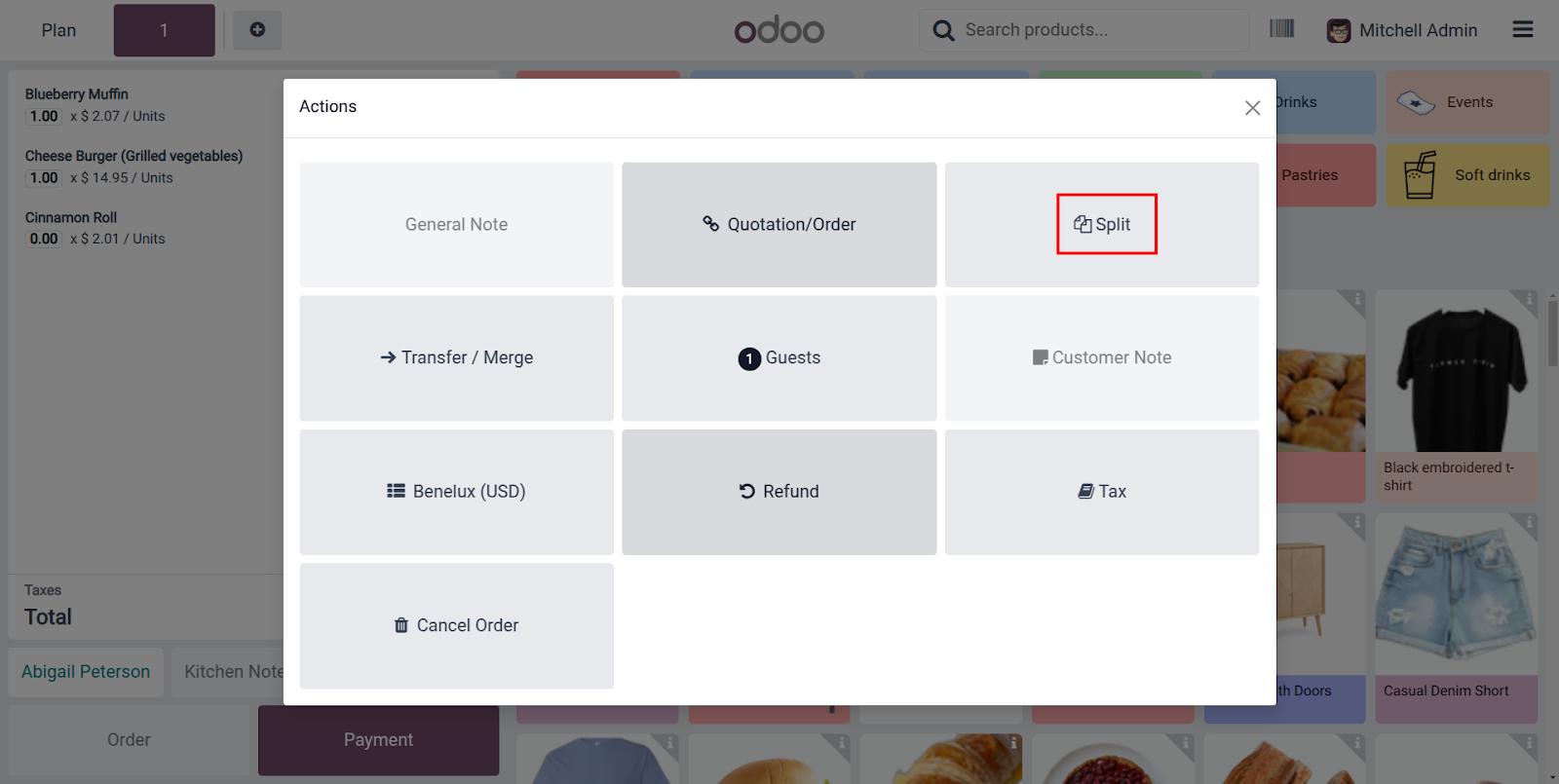
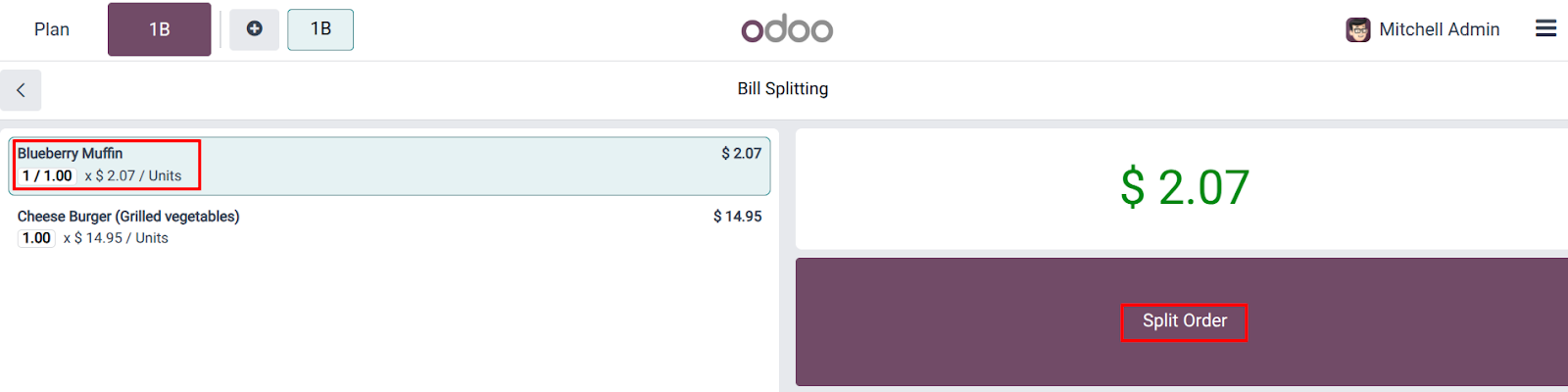
- Tip Management:
Configure the Tips option to let customers add gratuities during payment. Define tip products within the system for smooth integration. Tips are seamlessly incorporated into the total payment amount.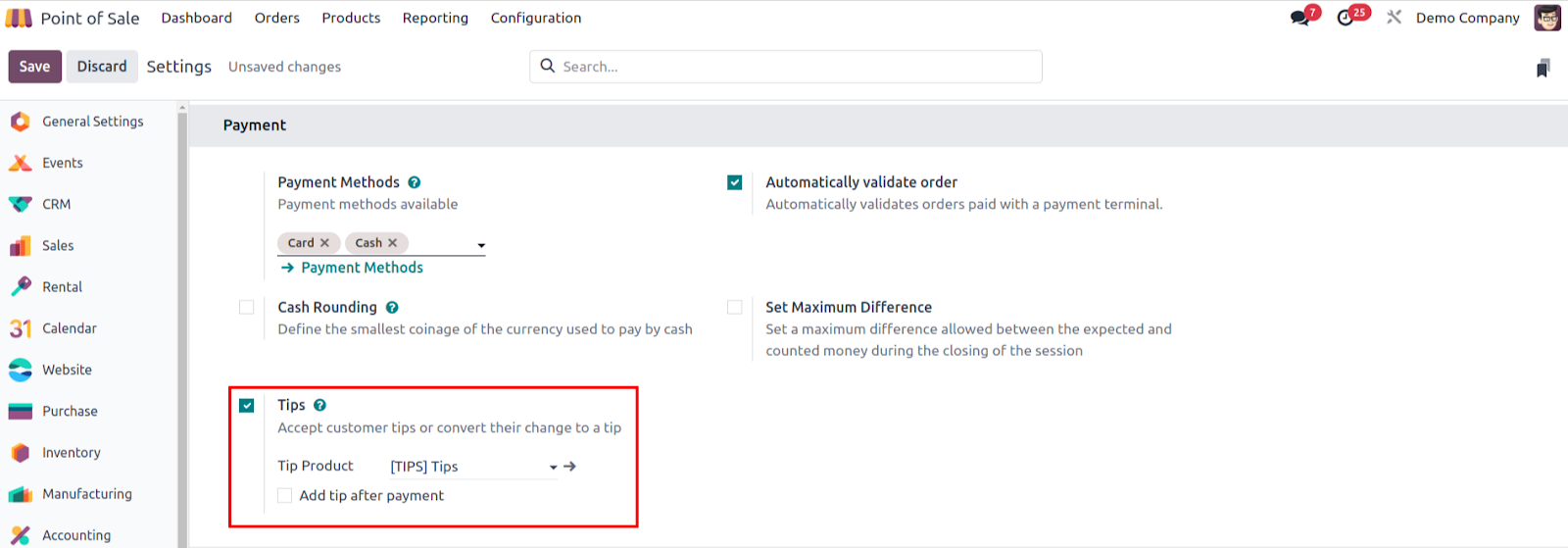
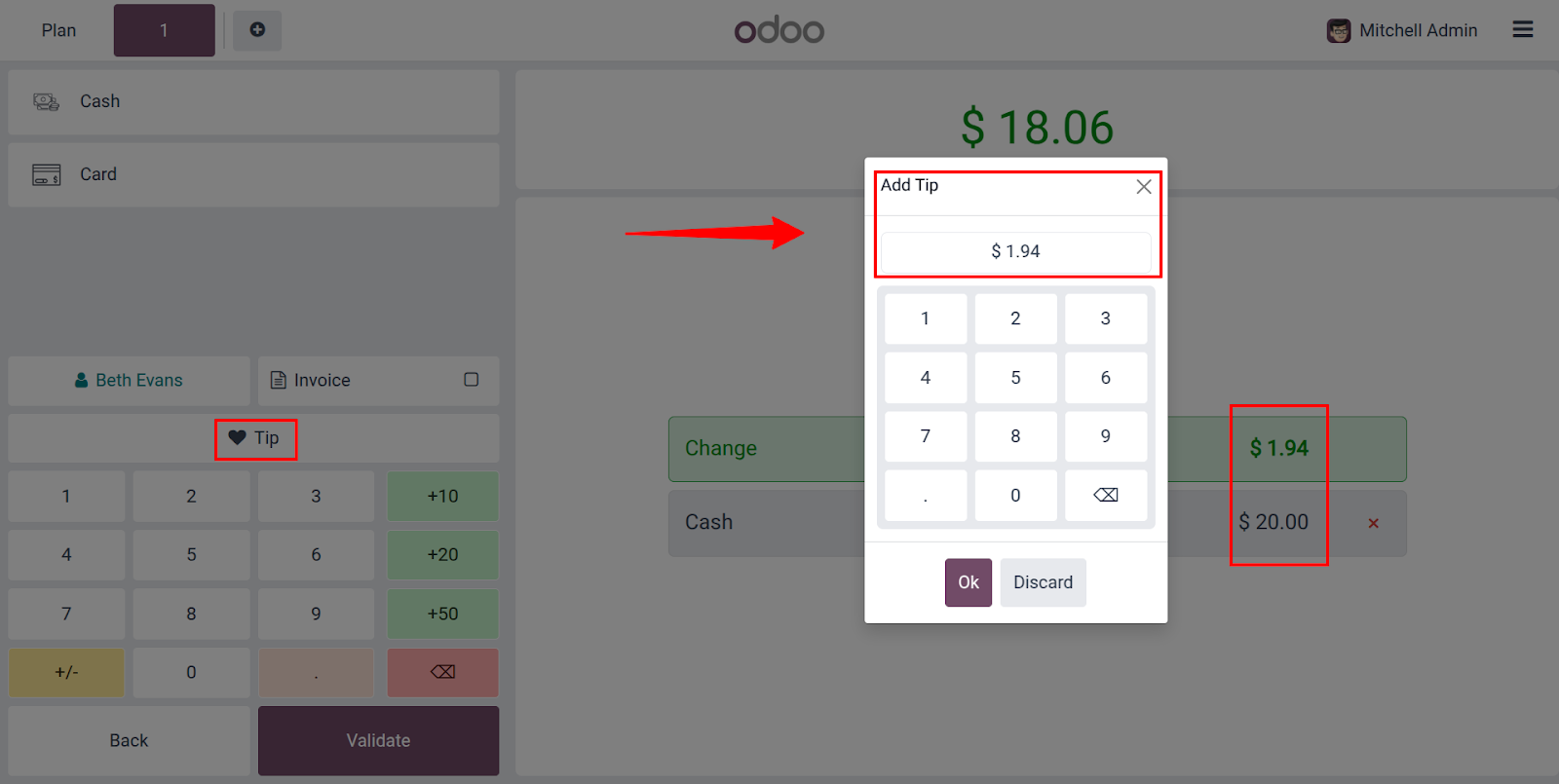
- Customer Notes:
Add custom notes for orders to capture special instructions or requests from guests. This improves communication between waitstaff and kitchen teams, enhancing overall service quality.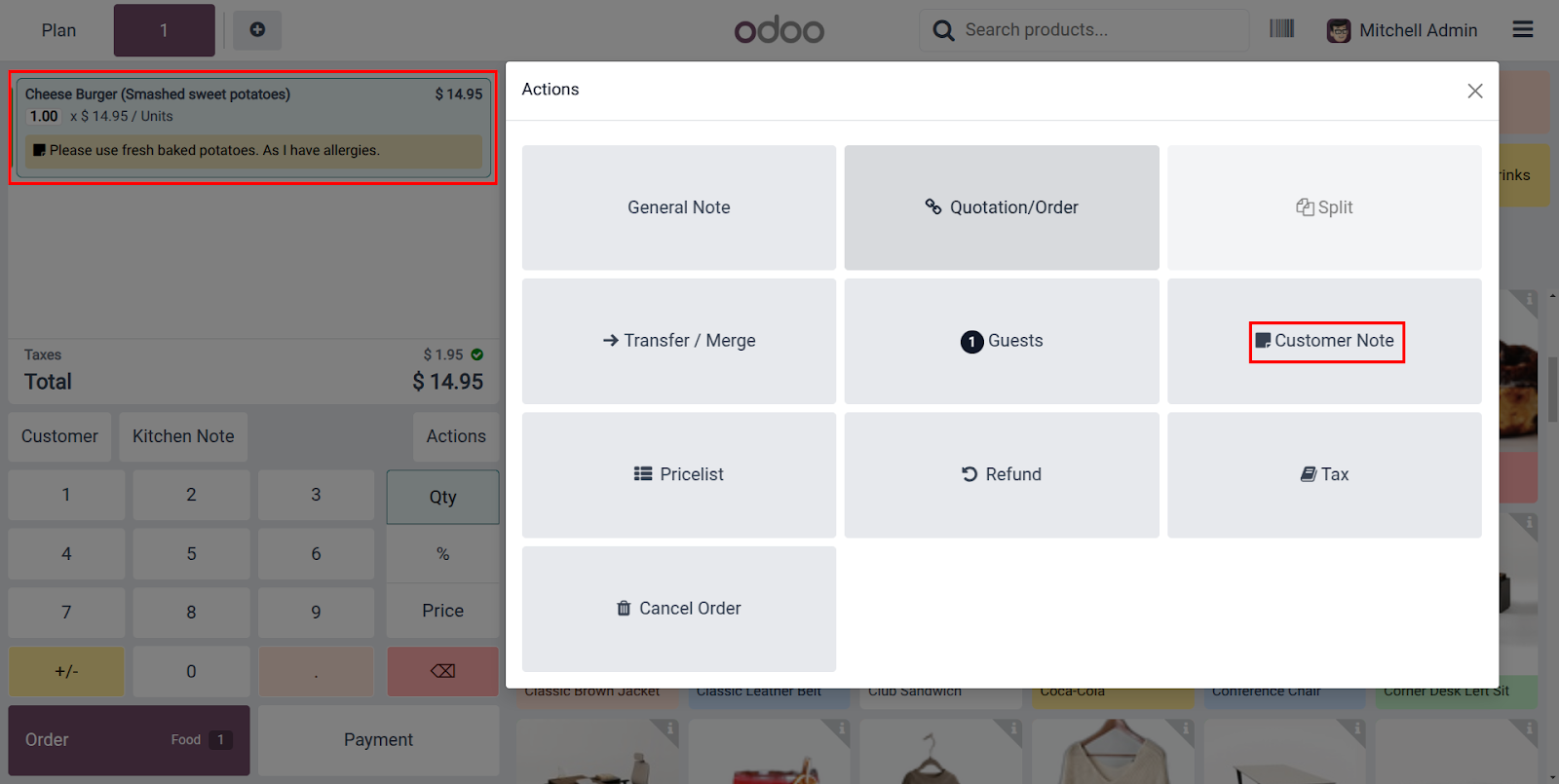
Integration with Kitchen Printers
Efficient communication between the front-of-house and kitchen is vital for smooth operations. Odoo POS integrates seamlessly with kitchen printers:
- Printer Setup:
Enable the Order Printer option in the POS configuration. Connect printers using IoT devices for hassle-free operation.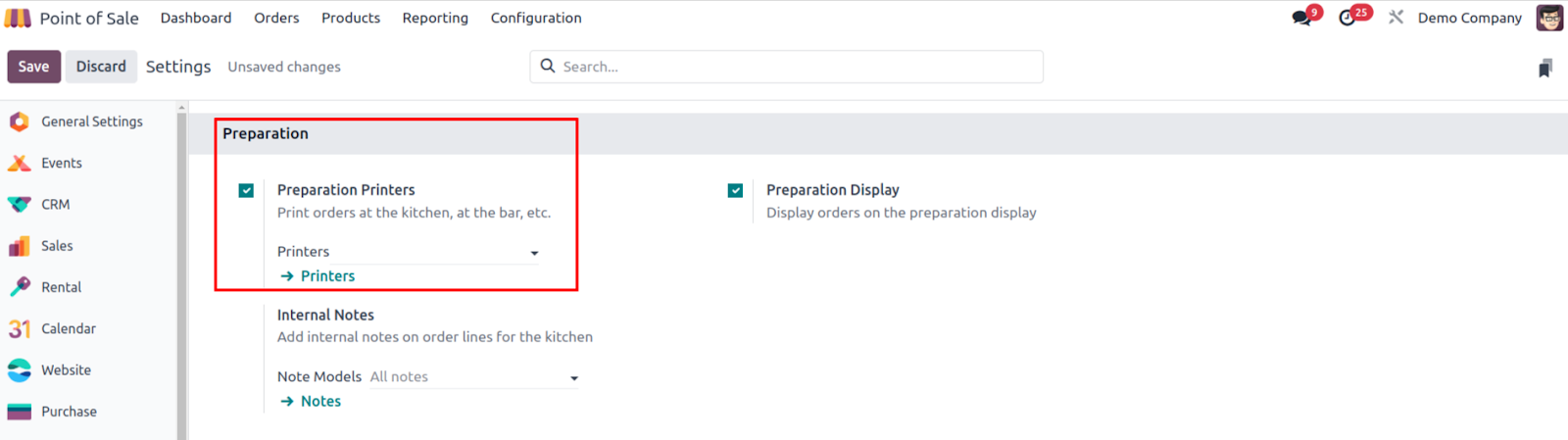
- Order Printing:
Orders can be printed directly from tables to the kitchen, ensuring accuracy and minimizing delays.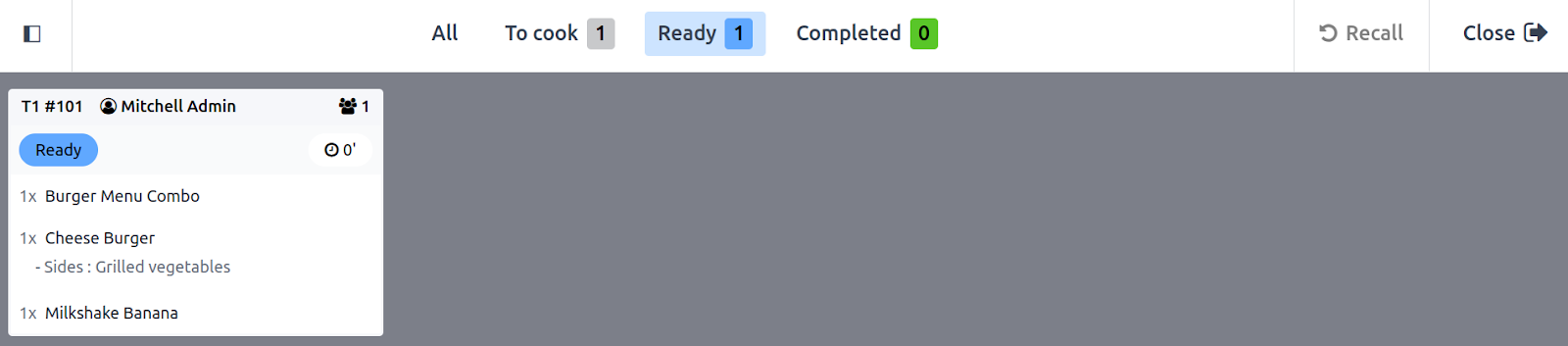
- Invoice Printing:
After payment, invoices can be downloaded and printed using external devices. This ensures professional documentation for customers and record-keeping.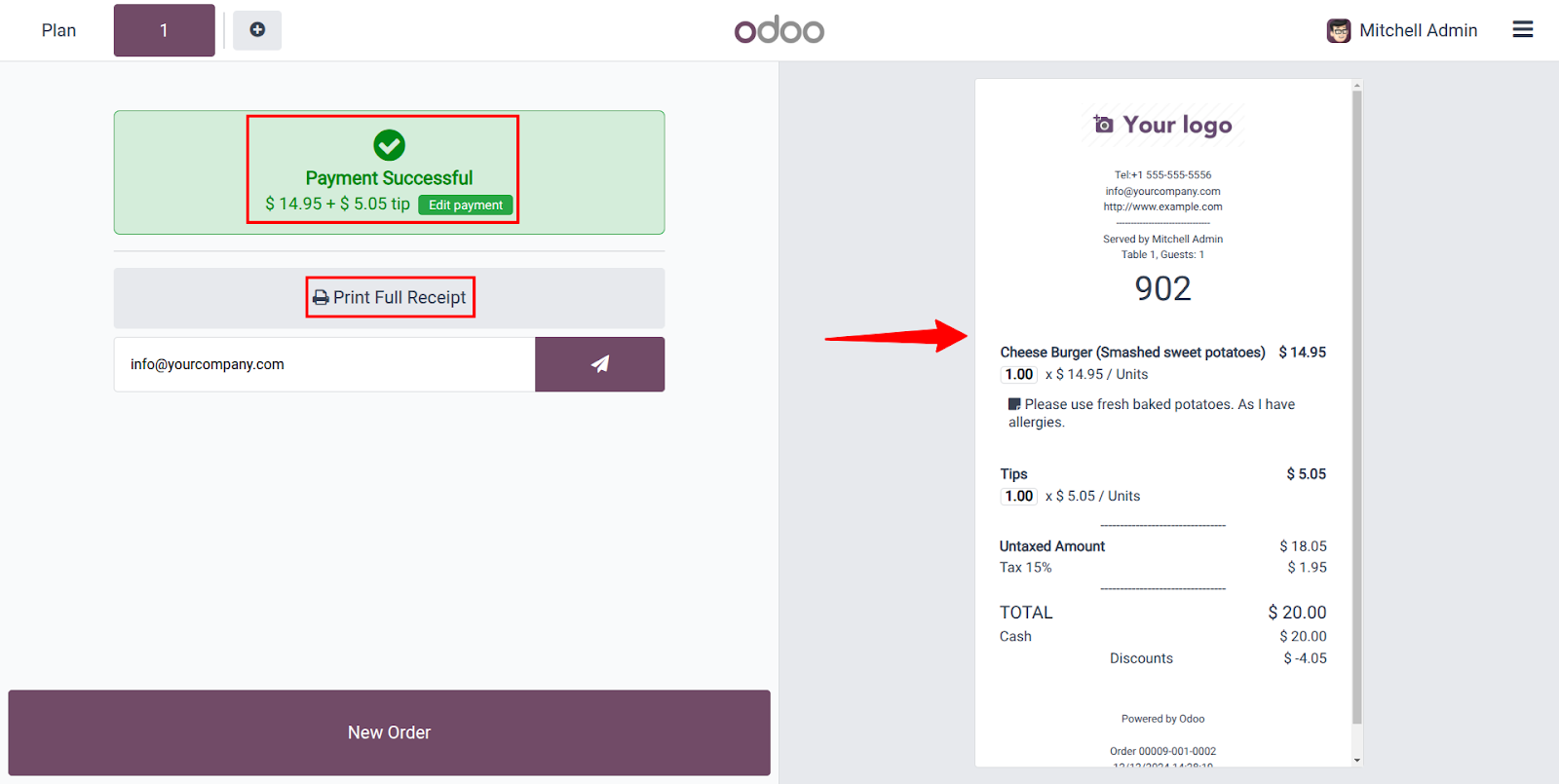
Monitoring and Reporting for Informed Decisions
Odoo POS offers powerful analytical tools to help restaurant managers optimize operations:
- Sales Analysis:
Use the reporting module to track sales performance. The system generates detailed graphs and insights, highlighting peak hours, best-selling items, and revenue trends.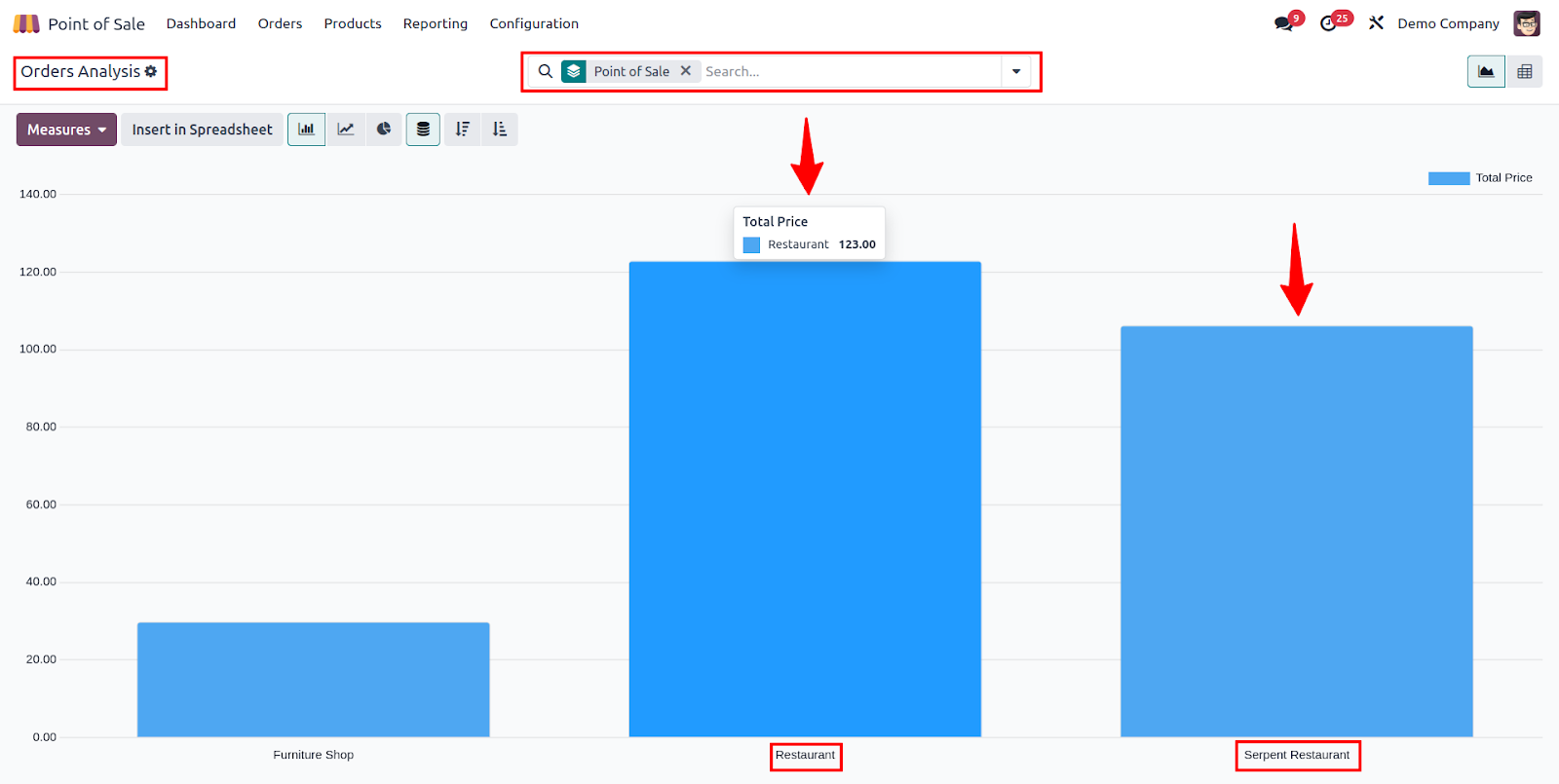
- Menu Performance:
Evaluate the popularity and profitability of menu items. This data-driven approach helps refine offerings and focus on high-performing dishes. - Customer Insights:
Analyze customer preferences to tailor promotions & enhance the dining experience. By understanding patterns enables targeted marketing strategies.
Why Odoo POS Is the Idea Fit for Restaurants
Odoo POS goes beyond being a simple billing solution. It serves as a complete system designed to manage all aspects of restaurant operations. From customizable layouts to advanced reporting tools, it empowers restaurant owners to:
- Deliver exceptional customer service.
- Streamline operations for higher efficiency.
- Make data insights based decisions to boost profitability.
By accepting Odoo POS, restaurants can increase their operational efficiency, boost customer satisfaction & remain competitive in the rapidly growing hospitality sector.
Conclusion
Odoo POS revolutionizes the way restaurants enhance their operations. With its robust features, intuitive interface & excellent integration options, it serves as a valuable resource for any hospitality establishment. Whether you're running a cozy café or a large dining place, Odoo refine your processes, allowing you to provide unforgettable dining experiences for your guests.